New
#1
Windows 10 clean install help, tried several things
Hey everyone, new member here, and of course I have an issue and need help! I'll try to make this as detailed as possible. I bought a new HP Slimline Desktop (model 410-010) and I am having trouble installing Windows 10 on a SSD I installed in it. This computer came with Windows 10 on a HDD that I have swapped out for a new SSD. What happens is during the install on the “getting files ready for installation” step it errors out (last time at 92% but it varies)
When I click OK it sends me right back to the install now screen.
First some info. I have been doing several Windows 10 clean installs on various family devices lately and have all been greatly successful using a USB drive created with the Windows 10 Creation Tool. This is the first one I have run into an issue with, but it is also a brand new desktop. The other laptops/desktops were older and had Windows 7 or 8, but the clean install worked fine, even when I was putting new SSDs in them.
Here are all the things I’ve tried so far and none of them have worked:
- There are no extra devices in this desktop computer, I tried installing it several times with the DVD unplugged which is the only other thing.
- I used the Windows 10 Creation Tool to create the USB drives. I tried 2 different USB flash drives, and both drives have worked fine on other computers
- I tried several different USB ports, the USB 2.0 ports on the back, the USB 3.0 ports on the back, and the USB 2.0 ports on the front
- I actually have 2 new SSDs that are identical and I’ve tried them both separately in this desktop
- There is only 1 stick of RAM in the computer and I tried it in each of the 2 RAM slots
- I tried switching between the 2 SATA ports on the motherboard
- I tried switching SATA cables
- I also tried downloading the Windows 10 ISO with the Windows 10 Creation Tool and then using Rufus to put it on a USB drive but that didn’t seem to work, it wasn’t even recognized as a bootable device. I may have been using Rufus wrong but IDK if this test is really even necessary as the Windows 10 creation tool USB drive method has worked perfectly for me in the past.
Any help is greatly appreciated, thanks guys!
*EDIT* i should also add between each attempt I have used diskpart and cleaned the SSD while it was attached to another computer

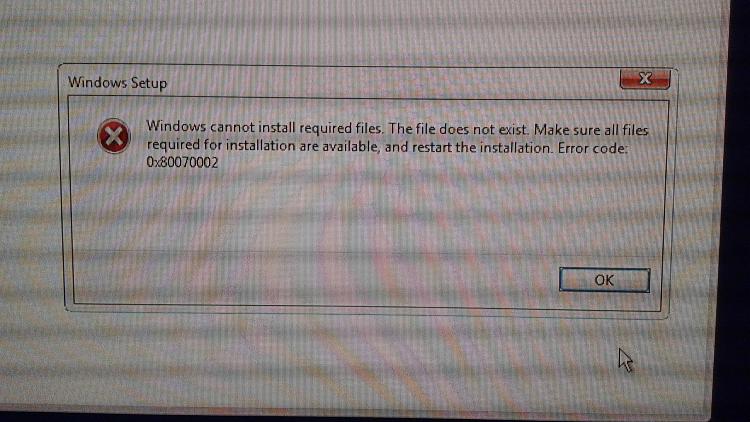

 Quote
Quote