New
#31
Of course you're interesting Kari...ooops, my bad, an old thread can still be interesting
A Guy
Of course you're interesting Kari...ooops, my bad, an old thread can still be interesting
A Guy
Hi there
@Kari
If you want to play a bit with something quite interesting - I'm not sure if I can be done with HYPER-V but with VMware you CAN run a 64 Bit GUEST on a 32 Bit HOST !! provided you enable the VT feature in the CPU BIOS - INTEL or AMD equivalent -- I think newer machines have this enabled anyway.
I think this can even be done on a 32 bit machine - although I can't test that as I don't have an old enough machine any more - the VT switch though must still be enabled -- if it doesn't have that feature then you can't run a 64 bit Guest with VMWARE or VBOX either.
Limitation is HOST + VM RAM must be <4GB) -- doesn't matter though if Host machine has MORE than 4GB RAM - it won't use it.
So I'm going to test running a 64 bit W10 PRO VM on an XP Host. allocate 2GB RAM for the W10 VM - that's enough to get it working.
I'll test it first in an XP VM and run the W10 Guest as a second level VM within the XP VM --this might not work because of the VT feature - not sure if this is carried through into the Virtual BIOS from the HOST.
Should work on the HOST though - although difficulty might be finding some XP video drivers -- still should be interesting !!!!
You have to use an OLD version of VMWARE player / workstation as newer versions have to be installed on a 64 bit Host. Old versions are still around on the web though - VMware player is FREE so should be no problem in finding a suitable 32 bit version.
I've also got a W2K3 server system available -- that might be more feasible as W2K3 server was maintained for quite a while after XP itself ended having support. XP was based on W2k3 server which was really robust for its time --that's probably why XP lasted so long as it was a great OS in its day.
Will post later to show results.
Cheers
jimbo
Ok ok but between win xp and vista there is only the easy file transfer move settingmaxthon has transferred your data just like google chrome
but not modern application keep and application setting update
I have done it too recently. I had an old Intel Core 2 Duo computer running Windows XP and my customer didn't want to lose his data and apps. I upgraded Windows XP to Vista 32-bit, then Windows 7 32-bit and finally Windows 10 32-bit. Too bad Windows 11 is 64-bit only, I would have upgraded to 11 as well. To bypass compatibility check, run Windows 11 setup and before proceeding delete the fileC:\Windows.~BT\sources\appraiserres.dllfrom setup cache. I haven't tried Windows XP x64 to Vista 64-bit and so on, but I have done Vista 64-bit to Windows 7 64-bit to Windows 10 64-bit and of course it worked. I might try Windows XP x64 to Vista 64-bit and so on in VMWare and let you know.
Regarding activation, a valid Windows 7 or Windows 8.0 or Windows 8.1 key can still activate Windows 10 and 11 in 2022. No worries here.
Regarding drivers, any Windows Vista or newer driver also works in Windows 10/11 with some - mostly Intel - graphics drivers exceptions. In some cases you can even use the Windows XP drivers in Windows 10 32-bit (not for graphics of course, for other devices).
The 'easy file transfer' was only for migrating files/settings from another PC to a clean install of Vista. For an in-place upgrade from XP to Vista all installed applications, user files and accounts are kept.
Let's run Win10 on really really old hardware - post #763Bree said:
You can see here that Office is still installed and working in Windows 10, with the Office folder in Program Files clearly showing that it has been there since it was installed under XP back in May 2007.
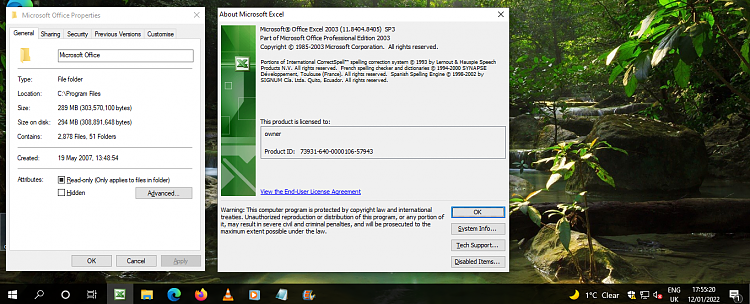
I just confirmed it, Windows XP Professional x64 cannot be directly upgraded to Windows Vista 64-bit. The setup allows only for a clean installation. Thankfully I never used Windows XP Professional x64 as my main system. Computer of the era rarely had more than 4GB, so it was reasonable to install Windows XP Professional 32-bit to maximize compatibility with devices, applications and of course games!
Hello,
as far as I understand it is quite easy to upgrade a WinXP PC to Win10. What about the license key? Do I need a new license key for Win10? Or is there a possibility to use the old key from WinXP?
Thanks in advance.
You will need at least a Windows 7 or 8 or 10 license to activate 10.
I am sure many folks here will disagree with me, but I believe as long as you activate 10 with a valid genuine Windows 7 or 8 or 10 license, you are legit, even if the earlier Windows versions were not activated with a valid license. Behave please, I already said you wouldn't approve that.
Last edited by spapakons; 31 Jan 2022 at 08:48.