New
#1
0x800F081F when using WSUS on Domain
Hey guys,
I ran into a snag when trying to install .NET 3.5 (from Programs and Features) on our Windows 10 Enterprise domain machines.
We recently started using Windows Server Update Services (WSUS) for our domain machines to save bandwidth when installing updates on everybody's PCs. I created a GPO and configured automatic installs, as well as specified the Intranet WSUS server connection. I did NOT disable checking online, so in Windows 7+8 there is an option to "check online for updates", and in Windows 10 we have this:
However, it seems to ONLY check the WSUS server when trying to add optional features, and thus causes an error as the files are not there. I did some searches, and found what was said to be a solution: enabling this policy:
What's interesting is that this DID fix the problem... on Windows 8 and 8.1 machines. But on Windows 10 I still get the error. I have seen threads where people said that GPO fixed it for them, so I'm not sure why it isn't working in my case. Yes, I've done gpupdate /force several times, and it's not just one machine that has this problem, all of our W10 domain machines do it.Code:Administrative Templates, System, “Specify settings for optional component installation and component repair” to “Enabled” and checking the box “Contact Windows Update directly to download repair content instead of Windows Server Update Services (WSUS)”
To clarify, we're using the x64 version of Windows 10 Enterprise. Not LTSB, just the normal one.
Does anyone have any other ideas? Yes, I know I can mount the install ISO and use "dism" to do it, but that's a huge pain when we have numerous domain computers. I also don't want to specify the .wim location in Group Policy, because we have a combination of 7, 8.1 and 10 computers on our domain and that would be problematic if I only point to a Windows 10 image. Really, the solution here SHOULD be to force it to check against Windows Update online rather than our WSUS server, but somehow it doesn't want to do that.
Here is our Windows Update GPO:
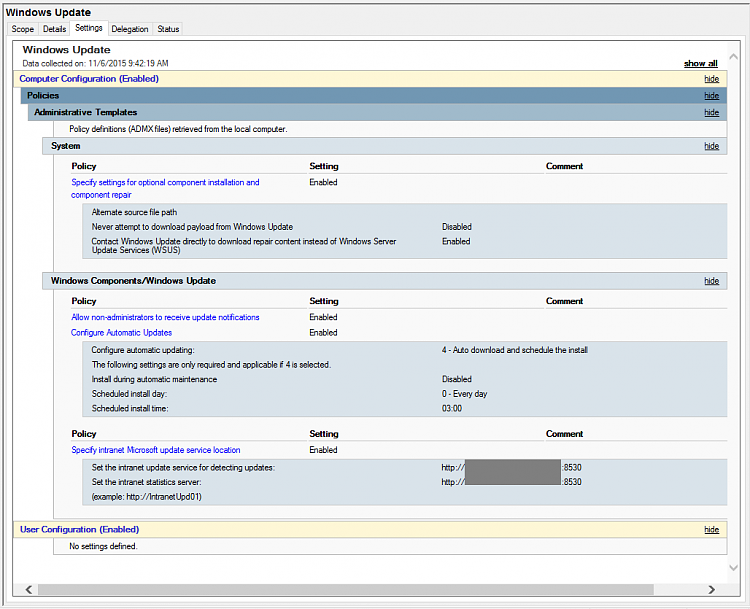

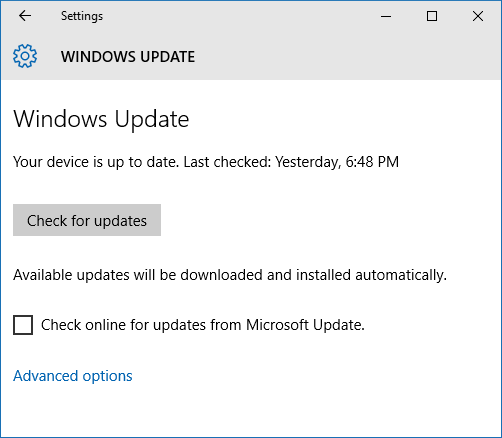

 Quote
Quote