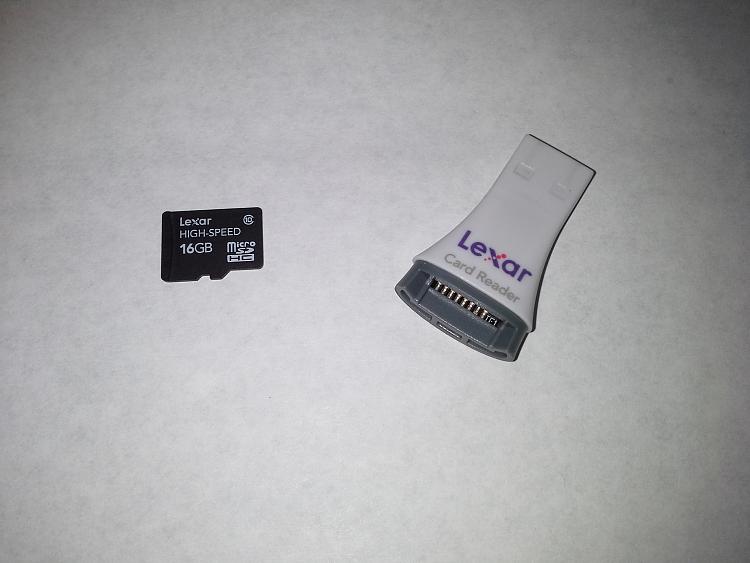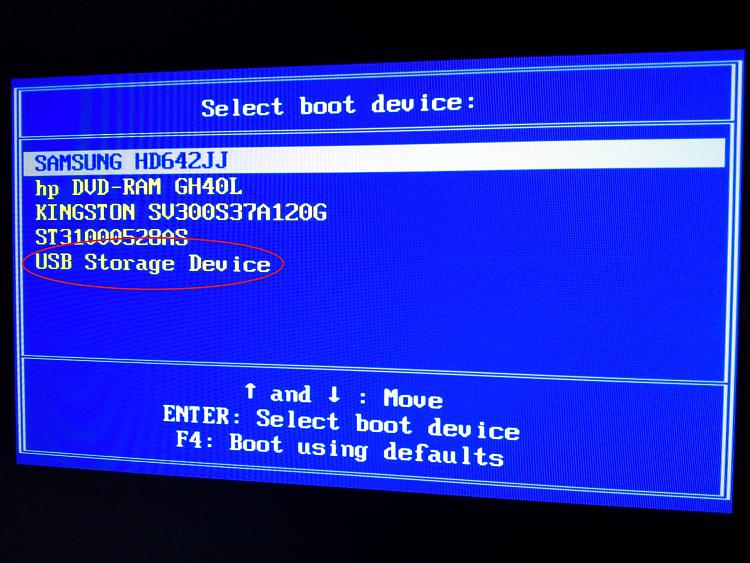New
#1
Using an SD card to install?
Is it possible to use a SD card to make a boot drive instead of a USB flash drive? None of my flash drives have the space for this but the SD card does, I've used this drive to dual boot linux once, so using it like it was a USB drive should work right? All my attempts do recognize the device.


 Quote
Quote