New
#21
Windows PE is a modified version of the Windows operating system that is designed to support installing Windows and troubleshooting and recovering an installation that can no longer boot. Third party software use this to add their own software to boot and run from RAM. This is what Macrium Rescue disk is built from.I installed Macrium free on my Windows 10 Hard disk. While creating rescue media it is showing Win PE 5.0 i.e for Windows 8 and not showing Win PE 10.0 but on Macrium Site they are showing Win 10.0 PE also and some where mentioning that on Win XP this PE 10.0 is not available but mine is Windows 10.
When you create a Rescue Disk. Depending on what OS you are using, You have the choice to select which kernel you want to use to boot from. On the first screen, if you click on Change PE version, you'd get the screen shot shown below and the explanation. Use PE5 so that you get full support for UEFI/Secure boot and it'll work with W8/8.1/10.
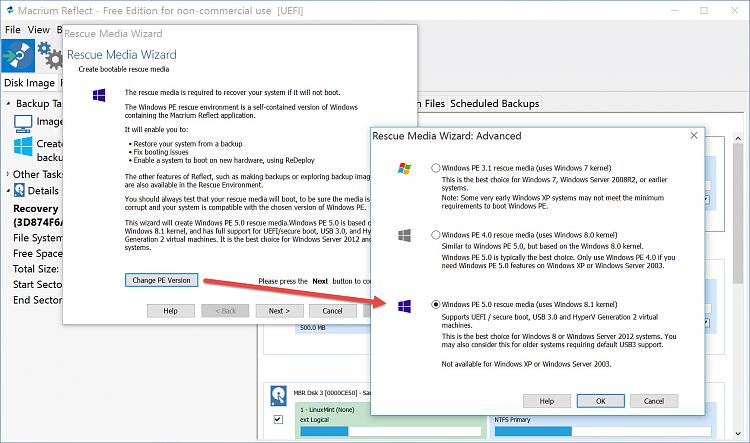


 Quote
Quote
