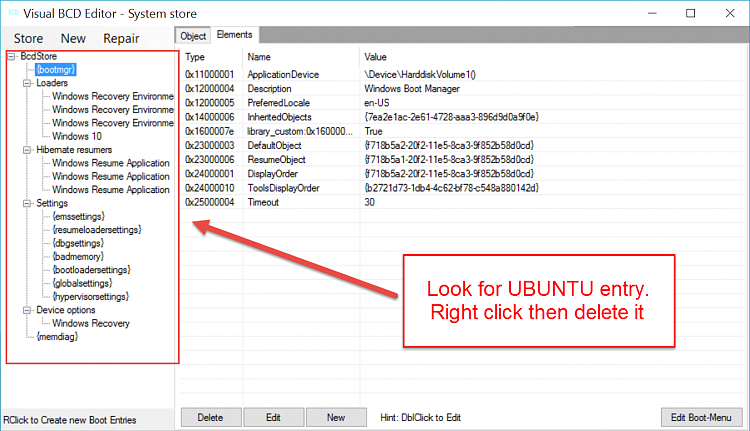New
#1
Deleting Ubuntu
All over the net there are tons of fanboys yelling at how windows sucks and Linux is a gift from god, I decided I wanted to try it out to see what the whole fuss was about. I am not computer illiterate by any means so I installed ubuntu 15.04, it froze on me 5 times in the first hour and was a constant hassle to install anything meaning I couldn't get it installed or it took way longer than any of my windows installations. Mad at the lies I was told about this OS's glory I decided to uninstall, the website tells me to delete the partition then extend my windows one back to normal size, I did that then I restarted and kept getting a boot loop so I tried a boot repair and that failed, so I went to the command prompt and used the ol' "bootrec.exe/fixboot and bootrec.exe/fixmbr" commands and that allowed for me to get into windows 10. Now I have the problem that when I boot up, instead of it booting straight to win10 it goes to a OS selection menu and still has ubuntu listed, when I click ubuntu it shows this error
I would like to remove the ubuntu entry all together and have it go straight to windows 10 again without having to reinstall the OS. Can anyone help me with this? I would greatly appreciate it.



 Quote
Quote