New
#21
Acronis True Image to restore after W10 install??
-
-
New #22
Yeah, further reading led me to the same conclusion finally.
But now after trying again to upgrade to W10, I'm in worse trouble.
Now the blasted computer won't boot the Acronis boot USB stick!
But I'm not going to do anything until tomorrow. I'm too frustrated and irritated at this point so it is time to take a step back. Watch some mindless drivel on TV, have a great cup of coffee.
Then tomorrow do the CT scan, play a round of golf, and THEN attack this all again!
-
New #23
-
New #24
Good choice, get a fresh start tomorrow. Maybe you will think of something in the meantime.
You'll get it.
-
New #25
You know how some things just won't let you sleep? This was one of them. After reading this I had gone to bed, but couldn't sleep. The whole thing was bugging me to no end.
So I used my Acronis boot USB stick on my Surface Pro to test it and it worked, so I knew the stick was fine.
So then into the BIOS stuff. Disabled UEFI and enable Legacy boot and then tried to boot to the stick. VOILA`!!
Worked like a charm. I'm restoring my W8.1 image as I type but will probably go to bed and let it finish on its own.
I had tried just disabling UEFI secure boot before, but never enabled Legacy, and it wouldn't boot the stick. Oddly the first time I used the stick on a previous restore, it would boot fine with secure boot enabled.
And of course, I'm documenting what I have to do for each computer to make this work as getting to BIOS and such is a bit different on each.
-
New #26
Yeah, I know I said I got the restore started and was going to bed. Well, I did. Then I woke up again and had to check.
Everything back to W8.1 again and it was an image I had created just before I tried the upgrade to W10 TP, so everything is very current.
Glad that's over!!
For those that responded with suggestions, thanks a bunch. You'll never know how much it really helped in the process.
-
-
New #28
-
-
New #29
Thank's in return for posting back with your findings and answers to suggestions.
Over the weekend I will play with Acronis and see if I can make a working bootable USB. I made the factory USB when I bought the machine, but it won't put back everything I installed since then.
Yes, retirement is great, but I find there is never enough time in a day to get everything done.
I refuse to let anything interrupt my nap time.Last edited by COMPUTIAC; 16 Oct 2014 at 08:05.
-
New #30
For me, if the weather is good, I get 18 holes of golf in. During the summer we start at 8AM or earlier, now a little later on some days depending on how cold/windy it will be. Later we'll start in the afternoons.
And amen to the naps!!
Me and my recliner are best buds!! :)
Related Discussions

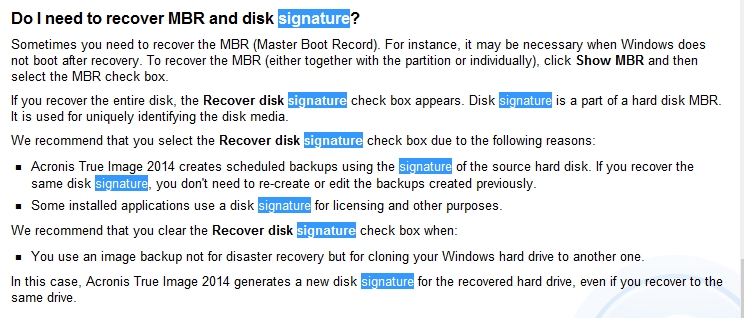

 Quote
Quote