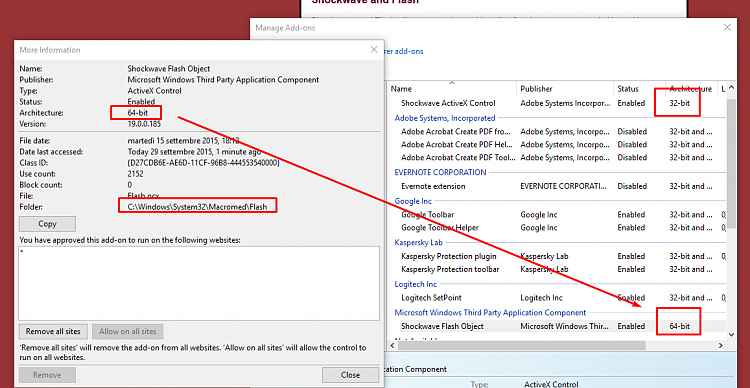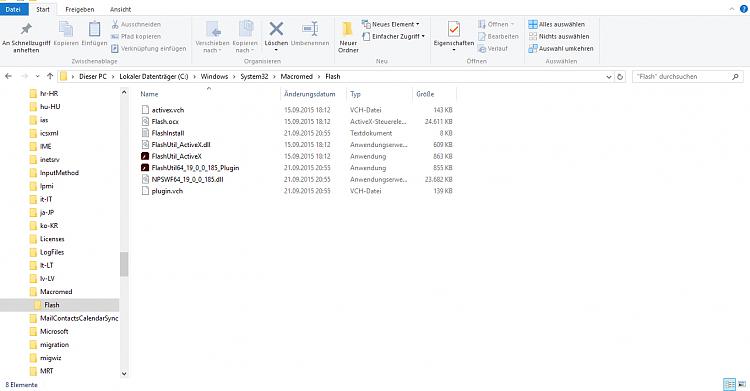New
#11
Windows 10 - Flash.ocx Install corrupted
-
-
New #12
Try the new package!
http://www79.zippyshare.com/v/WRLxsqZU/file.html
-
New #13
-
New #14
-
New #15
-
New #16
Same as before, flash NOT installed, Adobe says.... but IT is... and on IE11 add-ons it keep telling me wrong version 64bit instead of 32bit...
I try a reboot now, in meantime, plz screenshot me your IE11 add-on window...
I see u posted system32 folder screen, can u provide C:\Windows\SysWOW64\Macromed\Flash fodler screen too?
Thanx
BRB
-
New #17
-
New #18
-
-
New #19
Ope.. u need to screenshot after u scroll down window and see: "Shockwave Flash Object" and switch down left Views of ADDONS to find it.
Now I rebooted, and i'm pretty sure I NEED both folders... it's impossible u don't have em... IE11 isn't running x64 so without Flash.ocx 32bit I cannot fix error...
I need:
C:\Windows\System32\Macromed\Flash
AND
C:\Windows\SysWOW64\Macromed\Flash
Zipped folder.
You provided me only one of em. Check screens above...
-
New #20
So! Now I fix it for you......!
http://www79.zippyshare.com/v/rlGeCuBI/file.html
Related Discussions


 Quote
Quote