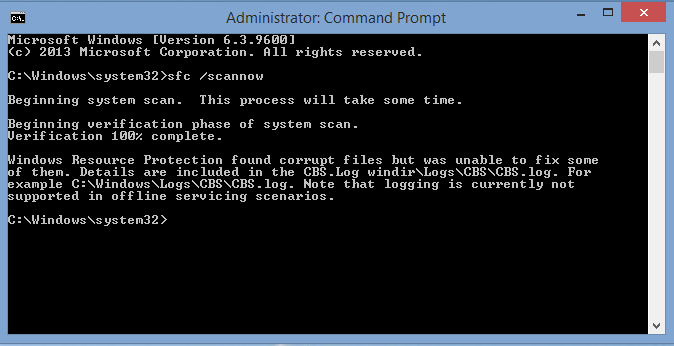New
#1
Trying unsuccessfully to upgrade to Windows 10
Hi- I have been trying unsuccessfully to upgrade my Win 8.1 desktop to Win 10 despite all the help on your excellent tutorials. The PC was originally Win 8 and has SSD for drive C: When I originally set it up I moved the user folders to HDD Drive I: using the Sysprep as described in eight forums and then updated to Win 8.1. I also have another HDD drive J: for video recordings etc.
I've been running Win 10 on my laptop since start of Insider program and have also installed to two other laptops OK, but have not been successful with my desktop.
I have tried updating to Win 10 first via Windows update which failed with "Modern Setup Host has stopped working" error. I also tried the Media Creation Tool as an upgrade on this machine, and with the ISO burnt to DVD as an upgrade and it failed at 25% in each case with the same Modern Setup Host error. Other people seem to have had this issue but there does need seem to be any good solutions on the forums.
I then tried using the ISO DVD with the Install Windows and Keep Datafiles option which also failed at the same 25% point with the same message. Given that is seems maybe migrating my data is causing the problem I was about to try the Install Windows only and keep nothing option, but got nervous about losing all my data and media files as I was not sure if Delete all data also deleted data on the two HDD's in addition to Drive C and my User Folders on Drive I. I am now making copies of all my data just to be doubly safe.
It looks like a Clean Install is my next option to try to make the upgrade, but I am not able to get the DVD I burnt from the ISO to act as boot media. I have several questions:
1. Do I need to make the BIOS changes to the UEFI Bios to enable the DVD to act as boot media?
2. With a clean install does it matter that my User Folders are currently moved to Drive I, as I assume I just follow the instruction in the forum to relocate the folders after installation?
3. Is it best to unplug both my HDD's and just do the install at first onto Drive C to avoid any risk of deleting data that is on the two HDD's?
4. I have many files on my OneDrive with local copies on the OneDrive located on Drive I: - will doing the clean install mean that these files would be by OneDrive viewed as having been deleted, and then get deleted on my other laptops also accessing the same OneDrive?
I would really appreciate some advice on best way to proceed to avoid making a bad mistake here. Once I have confirmation of best route to go I am comfortable following the tutorials.
Last edited by balein; 21 Sep 2015 at 15:52.


 Quote
Quote