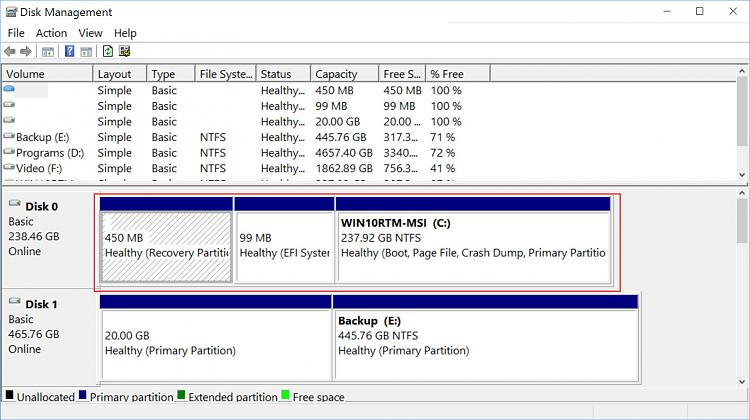New
#1
Hidden Partition(s) on C: - Help
I've installed Win 10 twice on my system, the first time I did an upgrade when it came out, and then last weekend I did a clean install. I never use system restore, so its turned off, but it would appear each time I installed 10 it created a 450 MB hidden partition on my C: drive its calling "recovery". I'd really like to get this gig of space back, windows disk management won't let me touch it. Is there any 3rd party program that will allow me to delete or allocate the space?


 Quote
Quote