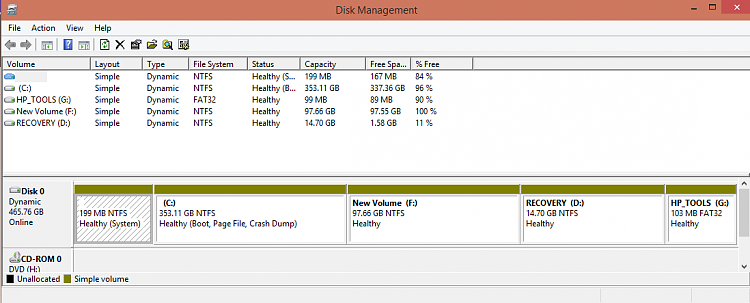New
#21
[QUOTE=HippsieGypsie;153875]"Oh I see it is!" said the blind carpenter as he picked up his saw and went.
"Let me see," said the blind man to his deaf and dumb daughter as he stuck his wooden leg out the window to see if it was snowing.
And that's just about how I feel about now.



 Quote
Quote