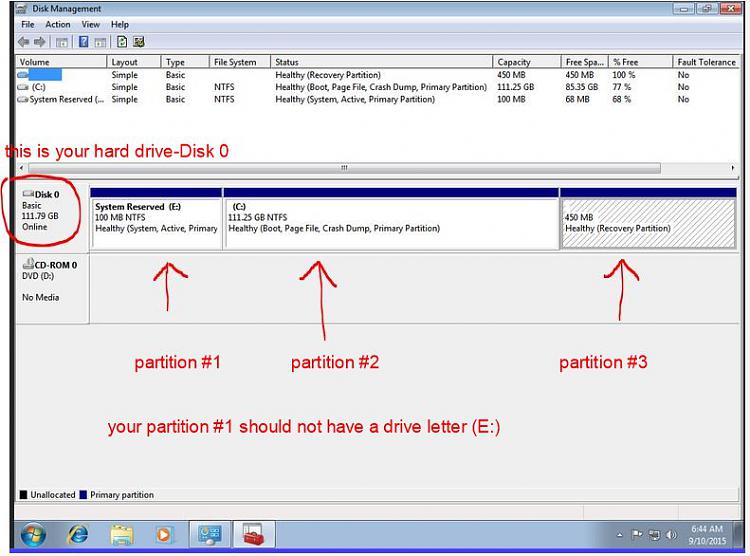New
#11
Ah. Okay, then I mean: could I just wait until I'm back into Windows 10 and then remove/change the drive letter? I think I will eventually put W10 onto a USB and do a clean install that way, but I can't do so at this moment because I have no flash drive. But, I got into W10 last time just fine, it's just the "reset this pc" option that messed everything up. So, I'm assuming I could just get back in and not do the "reset this pc" option and be fine? Then just clean install by USB later?
I'm really confused about the drive stuff you're talking about. But now that I think about it, even on my old PC I'm pretty sure I had an E drive. I remember always seeing it and not knowing what it was. But anyway, this PC is brand new and was just built. Only thing I did was install Windows 7, upgraded to 10, then all this mess happened. Now I've reinstalled W7 again. And yes, currently under "Hard Disk Drives" I have a C and an E.
Someone on a different site told me I could deal with the extra partitions after I got into W10 by going to Device Manager... Is this true? I'd prefer to just do it that way if possible.


 Quote
Quote