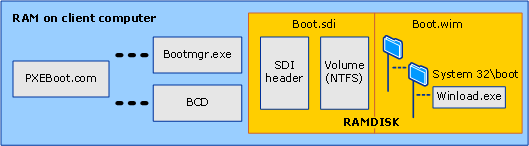First, you should show all entries in the Boot Code (/v is verbose mode - it shows the GUID for well known objects)
bcdedit /v /enum all
That will help you understand the relationships.
Code:
Windows Boot Manager
--------------------
identifier {9dea862c-5cdd-4e70-acc1-f32b344d4795}
description Windows Boot Manager
locale en-US
inherit {7ea2e1ac-2e61-4728-aaa3-896d9d0a9f0e}
default {7619dcc9-fafe-11d9-b411-000476eba25f}
displayorder {7619dcc9-fafe-11d9-b411-000476eba25f}
toolsdisplayorder {b2721d73-1db4-4c62-bf78-c548a880142d}
timeout 30
Windows Boot Loader
-------------------
identifier {7619dcc9-fafe-11d9-b411-000476eba25f}
device ramdisk=[boot]\sources\boot.wim,{7619dcc8-fafe-11d9-b411-000476eba25f}
path \windows\system32\boot\winload.exe
description Windows Setup
locale en-US
inherit {6efb52bf-1766-41db-a6b3-0ee5eff72bd7}
osdevice ramdisk=[boot]\sources\boot.wim,{7619dcc8-fafe-11d9-b411-000476eba25f}
.
.
.
Device options
--------------
identifier {7619dcc8-fafe-11d9-b411-000476eba25f}
ramdisksdidevice boot
ramdisksdipath \boot\boot.sdi
If you follow the GUID reference to the identifier, it becomes clear that the Boot code on the DVD says:
Create a RAMdisk to use as the boot device
Boot to ramdisksdidevice {7619dcc8-fafe-11d9-b411-000476eba25f}
Load System Deployment Image (boot\boot.sdi)
Load WinPE (\sources\boot.wim)
Sometimes the GUIDs are very close - so you have to read them carefully
Windows Boot Loader
-------------------------
| identifier |
{7619dcc9-fafe-11d9-b411-000476eba25f} |
| device |
{7619dcc8-fafe-11d9-b411-000476eba25f} |
If you're going to experiment - make sure you back up your BCD, even if you're working on a different store. It's not hard to forget to specify /store and then you're working on the live BCD file.
bcdedit /export <filename>
Example: bcdedit /export "C:\Data\BCD Backup"
This command exports the contents of the system store into a file. This file can be used later to restore the state of the system store. This command is only valid for the system store.
<filename>
The filename to be used as the destination for the export. If the filename contains spaces, it must be enclosed in quotation marks ("").


 Quote
Quote