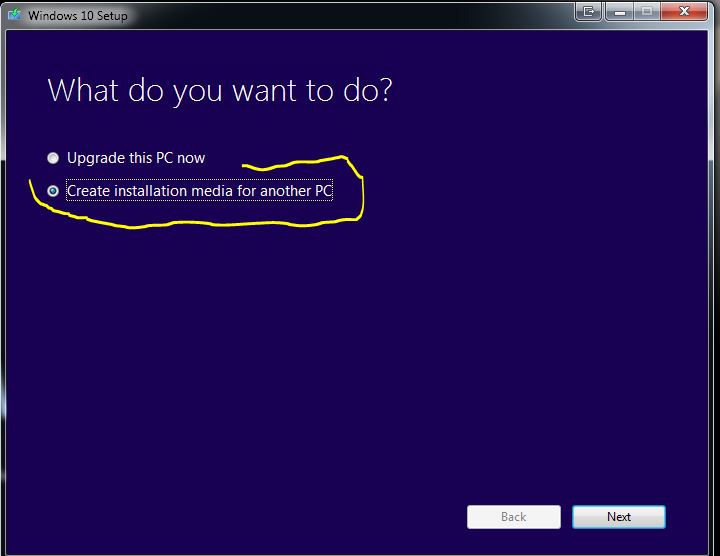New
#1
Clean installed WIN 7 now cannot get upgrade option for WIN 10
I recently did a clean install of WIN 7 Pro 64 bit. Prior to this I was getting the opportunity to upgrade to WIN 10 Pro but did not do so on the relevant desktop.
I have installed all the hundreds of Windows Updates and rechecked for any more multiple times but I still don't get the one to upgrade to WIN 10.
How do I get the option back to upgrade to WIN 10?
Any help appreciated.


 Quote
Quote