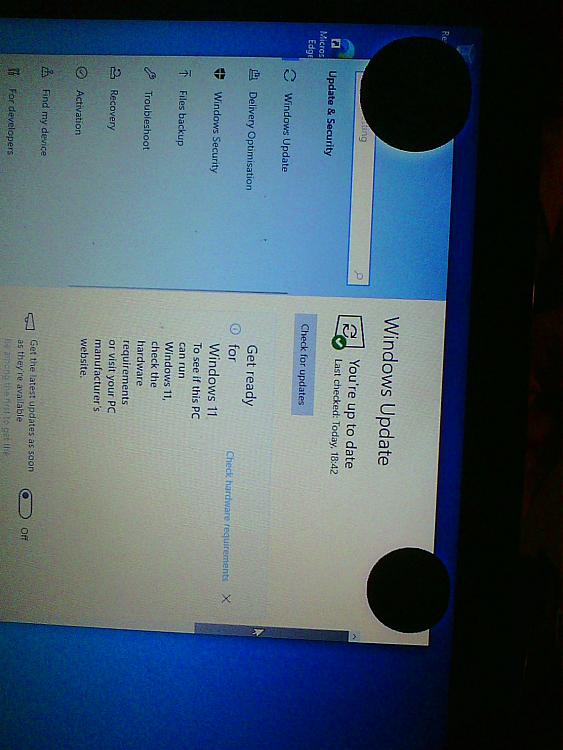W 8.1 To W 10.....still possible ?
-
What model number is the Samsung laptop? Can you get into the BIOS so you can see its specs?
You said the laptop has Windows 8.1? Did it come with Windows 8.1? If so, then you might have to reinstall Windows 8.1.
-
-
Enable the built-in Administrator account......
Thank you......but my problem is it won't let me sign in.......so I can't do anything..........
You don't need to be able to sign in. You can enable the Administrator account by booting to a command prompt from an install usb (any version, a Win10 one will do). See Option Five in this version of the tutorial.
Enable or Disable Elevated Administrator account in Windows 10
-
Mmmhhh.......I was going to attempt this, but can't get the machine to boot from a USB..........
-
-
Mmmhhh.......I was going to attempt this, but can't get the machine to boot from a USB..........
Sounds like it is junk anyway...might as well send it to me for disposal.
-
Well, I have managed to by-pass the password and now have access to the operating system........just trying to figure out how to get the machine to boot from a USB flash drive, as the configuration is different from the Toshiba's I usually work on.......but any progress is better than none !!....
-
Sounds like it is junk anyway...might as well send it to me for disposal.
For shipping costs I'm closer. I take old machines for parts rather than put in landfill and sometimes can fix one, did that to 4 Notebooks over a year ago that went to Honduras Christian School with a missionary.
-
So, does anyone know HOW or even IF I can boot this laptop from a USB stick........unsure of what model it is but think it's from around 2016......have established that it is running Windows 8, or at least it was......everything is now of course long out of date......EDIT.....just found the model No......NP270E5G.....and it's from 2014.......
-
![]()
So, does anyone know HOW or even IF I can boot this laptop from a USB stick........unsure of what model it is but think it's from around 2016......have established that it is running Windows 8, or at least it was......everything is now of course long out of date......EDIT.....just found the model No......NP270E5G.....and it's from 2014.......
That identifies it as a Samsung. There's a user guide here: https://downloadcenter.samsung.com/c...Manual_ENG.pdf
From the guide, it seems that it's F2 to enter the Bios, and F10 for the one-time boot menu. If the usb doesn't appear in the boot menu, you should try entering the BIOS Setup, selecting the Advanced menu and set 'Fast BIOS Mode' to Disabled.
Alternatively, in the bios set the usb to the top of the boot order, I have to do that for an older Samsung laptop of mine as it lacks any one-time boot choice menu.
Oh, and if Fast Startup is turned on in Windows you may not be able to press a function key to get into the bios or the boot menu. Turn it off, or use Restart rather than Shut Down.
-
-
IT WORKS !!.......Many thanks for that, I did what you said, and the USB containing W10 showed up in the boot menu, clicked on it and watched it go !!........W10 is now installed on the machine AND is activated, something that I thought couldn't happen now......Many thanks for the info..........
- - - Updated - - -
Well, to say that I'm pleased with the upgrade to W 10, is an understatement.........just one weird problem, these two black spots on the screen.......they were there when the machine was running W 8......I thought they might vanish after the upgrade, but they are still there......anyone know why ?.......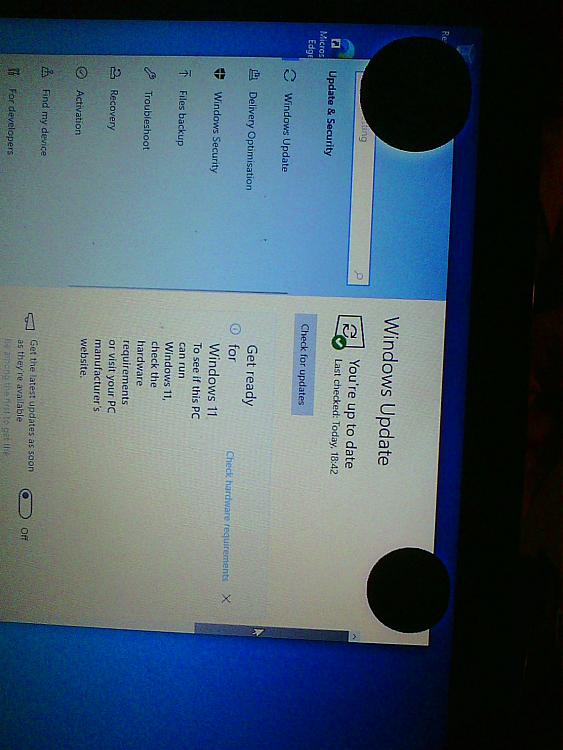


 Quote
Quote