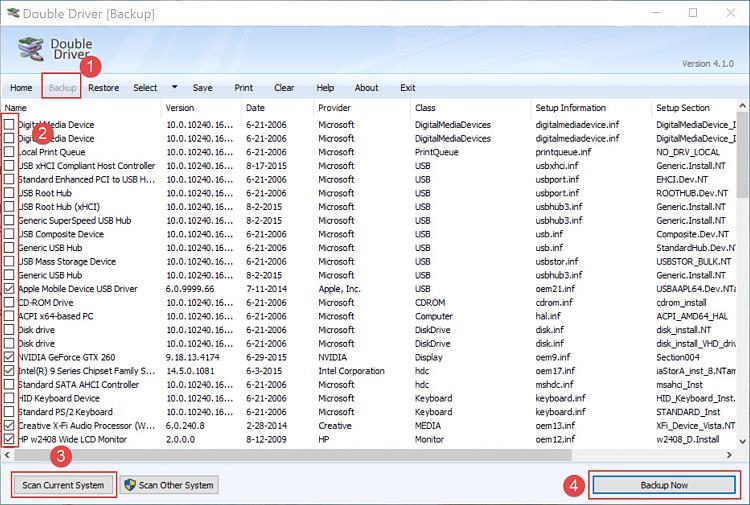New
#1
Install Win10 ISO onto new SSD drive?
Hi All, A few days ago I got a new Win8.1 laptop that I smoothly upgraded to Win10. This laptop now shows as being registered with Microsoft. I just now purchased a 250GB SSD that will arrive in a week or so. I want to install Win10 on this new drive. A friend just gave me a DVD burned with the Win10 ISO. When I get my new drive I'll install it into the laptop. Then I'll boot from the DVD and (hopefully) do a *clean* install of Win10. And (hopefully) Microsoft will recognize the laptop as already officially registered. Will this plan work? Am I missing anything important? Do I need to get all the drivers first? Or will the upgrade process grab all the needed drivers? My friend said when he did this process it got all the needed drivers. I already did a backup System Image of Win10 to an external hard drive, and I made a System Recovery DVD. There's no personal files or documents on the existing Win10 drive. Thanks,


 Quote
Quote