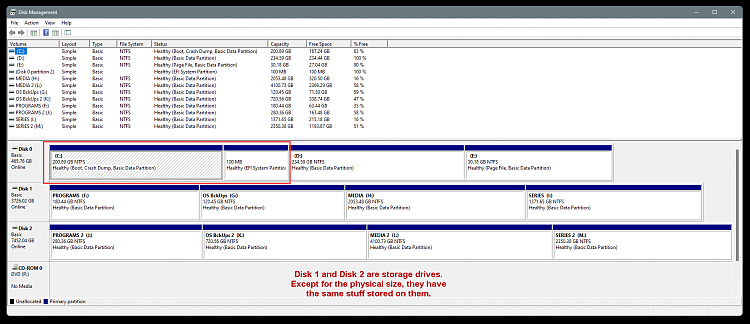New
#1
Windows 10 unable to boot in random moments
Hello good people, back in 2020 I assembled my socket am4 pc.
Since then (and I changed all the pc components but still using the socket am4 machine) I had random boot failures.
I thought it was because when I installed the os I wanted my raid 1 configuration (other than the nvme ssd) to be visible during the installation (which is not if I do not install any amd supplemental drivers).
Some days ago I received a new nvme ssd, I installed it and switched the older one to the slower m2 slot.
Installed windows 10 ltsc and then I was doing back and fort to move the stuff from the old nvme to the new one, when suddenly the old ssd didn't want to boot anymore, despite it was working fine a minute before, when this doesn't work and I am able to boot into RE environment the only visible drive is the raid1 (despite the winre is in the ssd).
The current version of windows 10 malfunctioning is: 22H2 build 19045.4170.
To fix the issue i'm trying to do an inplace reinstallation which always fails due to the winre partition being unavailable (according to the setup). I followed multiple guides and even if I give the command: ReAgentC /Enable I receive a successful message, it keeps being disable when I give the command ReAgentC /info:
That's the situation of the first hard drive according to diskpart:Code:Informazioni di configurazione per Ambiente ripristino Windows e la reimpostazione del sistema: Stato Ambiente ripristino Windows: Disabled Percorso Ambiente ripristino Windows: Identificatore dati di configurazione di avvio (BCD): 00000000-0000-0000-0000-000000000000 Percorso immagine di ripristino: Indice immagine di ripristino: 0 Percorso immagine personalizzata: Indice immagine personalizzata: 0 REAGENTC.EXE: operazione riuscita.
list par:Code:Volume ### Let. Etichetta Fs Tipo Dim. Stato Info --------- --- ----------- ----- ---------- ------- --------- -------- Volume 0 E DVD-ROM 0 b Nessun su Volume 1 C Windows 10 NTFS Partizione 952 Gb Integro Sistema Volume 2 FAT32 Partizione 100 Mb Integro Nascosto Volume 3 Windows RE NTFS Partizione 1001 Mb Integro Nascosto Volume 4 D NTFS Partizione 7451 Gb Integro Volume 5 G ESD-USB FAT32 Rimovibile 29 Gb Integro
That's a screen of disk management:Code:DISKPART> list par Partizione ### Tipo Dim. Offset --------------- ---------------- ------- ------- Partizione 1 Sistema 100 Mb 1088 Kb Partizione 2 Riservato 16 Mb 102 Mb Partizione 3 Primario 952 Gb 118 Mb Partizione 4 Ripristino 1001 Mb 952 Gb
Imgur: The magic of the Internet
When I try to do the inplace reinstall it ends with the error: 0xC1900101 – 0x20017, Installation failed in SAFE_OS phase with an error during BOOT operation.
I'm sorry but i'm unsure of what logs so I used the Upgrade_failure_info.bat.
The compressed file is over 60mb! I shared it on my google drive: Upgrade_failure_logs_2024-03-30_19-02-27.zip - Google Drive
Thank you in advance for any help.


 Quote
Quote