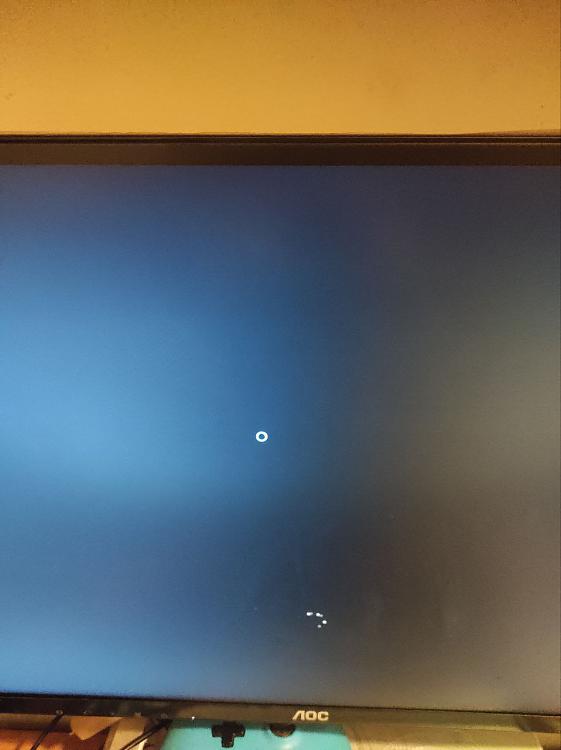The F17 is from March 2024! It's still hot
Chipset 5.11.02.217 ?
Temporarily:
You could try: bcdboot F:\Windows /addlast
can be removed after the test
then you see if it's an EFI-Problem or not
Wow they released an updated bios a couple of days ago. I like to wait before update because I believe it's not the problem.
Driver versions are the latest released from amd: amd_chipset_software_6.02.07.2300
I also have a news.
I tried to benchmark the old and new ssd from the old windows.
Benchmark of itself went fine (very slow but that's probably due to a setting in the bios, I need to check), but when I tried to test the other ssd, the system became unresponsive, audio started to crack and chop. I had to reset the machine and then turn off because it didn't boot anymore.
I then tried the opposite, boot from the new ssd, benchmark both ways and everything went fine!
So this makes me think that the problem lies on the Sabrent SSD or in Windows (hardly if the system was then unable to progress from bios screen?)
Latest finding: There are 2 voices in the uefi, one controls the generation of 16x and 4x slots, the options are from gen1 to gen4, plus auto.
There is another voice which is for the other pci express slots (and nvme slots! which is not stated) which works in the same way but I was keeping it in AUTO (and the auto setting is gen1 due to the sound card, the sound blaster Z), the performance of the ssd were very slow. Then I set it to gen 4 and the performance went fully up (that's from the new installation), now i'm going to try to boot on the old windows and test again the other ssd and see what happens.
With the gen4 and old ssd testing the new one those are the results (veeeeeeery bad the system was slugghish during the test but when it was over it was fine, audio too!):
Code:
------------------------------------------------------------------------------
CrystalDiskMark 8.0.5 x64 (C) 2007-2024 hiyohiyo
Crystal Dew World: https://crystalmark.info/
------------------------------------------------------------------------------
* MB/s = 1,000,000 bytes/s [SATA/600 = 600,000,000 bytes/s]
* KB = 1000 bytes, KiB = 1024 bytes
[Read]
SEQ 1MiB (Q= 8, T= 1): 77.260 MB/s [ 73.7 IOPS] < 2421.27 us>
SEQ 1MiB (Q= 1, T= 1): 800.242 MB/s [ 763.2 IOPS] < 353.88 us>
RND 4KiB (Q= 32, T= 1): 32.646 MB/s [ 7970.2 IOPS] < 229.05 us>
RND 4KiB (Q= 1, T= 1): 0.956 MB/s [ 233.4 IOPS] < 64.26 us>
[Write]
SEQ 1MiB (Q= 8, T= 1): 455.535 MB/s [ 434.4 IOPS] < 3557.17 us>
SEQ 1MiB (Q= 1, T= 1): 126.002 MB/s [ 120.2 IOPS] < 379.01 us>
RND 4KiB (Q= 32, T= 1): 10.930 MB/s [ 2668.5 IOPS] < 279.47 us>
RND 4KiB (Q= 1, T= 1): 33.150 MB/s [ 8093.3 IOPS] < 26.18 us>
Profile: Default
Test: 16 GiB (x5) [F: 20% (363/1862GiB)]
Mode: [Admin]
Time: Measure 5 sec / Interval 5 sec
Date: 2024/04/01 14:57:07
OS: Windows 10 Pro N 22H2 [10.0 Build 19045] (x64)
As for reference that's the result from the new ssd to itself:
Code:
------------------------------------------------------------------------------
CrystalDiskMark 8.0.5 x64 (C) 2007-2024 hiyohiyo
Crystal Dew World: https://crystalmark.info/
------------------------------------------------------------------------------
* MB/s = 1,000,000 bytes/s [SATA/600 = 600,000,000 bytes/s]
* KB = 1000 bytes, KiB = 1024 bytes
[Read]
SEQ 1MiB (Q= 8, T= 1): 3281.111 MB/s [ 3129.1 IOPS] < 2554.52 us>
SEQ 1MiB (Q= 1, T= 1): 2963.771 MB/s [ 2826.5 IOPS] < 353.63 us>
RND 4KiB (Q= 32, T= 1): 615.078 MB/s [ 150165.5 IOPS] < 206.30 us>
RND 4KiB (Q= 1, T= 1): 80.746 MB/s [ 19713.4 IOPS] < 50.64 us>
[Write]
SEQ 1MiB (Q= 8, T= 1): 3180.083 MB/s [ 3032.8 IOPS] < 2633.09 us>
SEQ 1MiB (Q= 1, T= 1): 2755.170 MB/s [ 2627.5 IOPS] < 380.36 us>
RND 4KiB (Q= 32, T= 1): 439.029 MB/s [ 107184.8 IOPS] < 289.09 us>
RND 4KiB (Q= 1, T= 1): 221.080 MB/s [ 53974.6 IOPS] < 18.43 us>
Profile: Default
Test: 16 GiB (x5) [C: 19% (351/1862GiB)]
Mode: [Admin]
Time: Measure 5 sec / Interval 5 sec
Date: 2024/04/01 15:48:33
OS: Windows 10 Enterprise N LTSC 21H2 [10.0 Build 19044] (x64)
I'm more and more convinced that the problem lies on the ssd or on the windows installation.
Edit: Bios updated, nothing changed.
Edit: after the resume the pc from standby it hanged, that makes me think about some saving option in the bios. I will check
- - - Updated - - -
Ok windows (old) just crashed, I was able to save the minidump this time.
Since I had to reboot I took the chance to disable two options in the bios about energy saving the erp mode and the cec 2019 mode.
Minidump attached
040224-20859-01.7z


 Quote
Quote