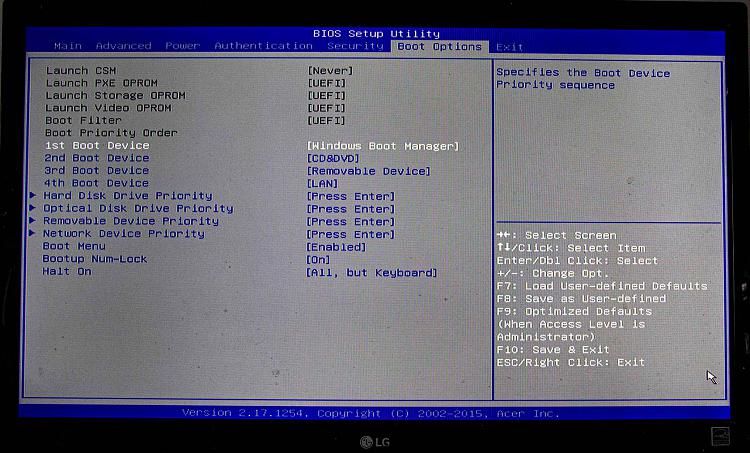Can not run Linus Mint Xfce on my Windows 10 PC.
-
![]()
Can not run Linus Mint Xfce on my Windows 10 PC.
Please delete this post if it is anyway inappropriate. Thanks.
My Windows 10 PC as the following:
Acer desktop machine, Aspire T3 715
CPU Intel Core i5-6400
RAM DDR4-SDRAM 16GB 2133MHzDDR4-SDRAM
GPU NVIDIA GeForce GTX 950
SSD 128GB C-drive, running Windows 10 Home 64bit, 22H2
HDD D-drive, 3.5" SATA3 HDD 7200rpm 1.0TB
Have tried to run Linux Mint Xfce on my PC as said above, but failed.
1.BSOD & Crash.
Linux Mint Xfce was installed onto a 2.5" hard disc, Seagate Momentus 120gb, and ran smoothly on an old machine, Acer M5700, sued to run Windows Vista, without any OS. The same Seagate hard drive was remove from that old machine, and put to my PC in use currently, as said above. Worked well for 2 days, then BSODs and craches. There is a possibility that the crash might be induced by Seagate hard drive since it is different from the OEM hard drive and/or by USB drivers since the Seagate hard drive is used as a USB external hard drive.
2.Cannot install Linux Mint Xfce onto my currently in use PC.
Have created a Mint Xfce USB live bootable and plugged the flash drive into my PC, the PC is currently in use and running Windows 10 as mentioned above. BUT, the BIOS of the PC does not detect it or refuses to read it.
Cannot help but suspect my Windows 10 PC, the OS or the machine, is rejecting Linux Mint Xfce being installed on the PC.
This only my guess.
Help, please?
Thank you very much.
Diano
-
-
You dont give a lot of info but I am guesing your windows is using uefi and gpt disk with secure boot and the linux is set to mbr you would need to get latest version of linux with uefi you could then boot usb and install
-
-
-
You dont give a lot of info but I am guesing your windows is using uefi and gpt disk with secure boot and the linux is set to mbr you would need to get latest version of linux with uefi you could then boot usb and install
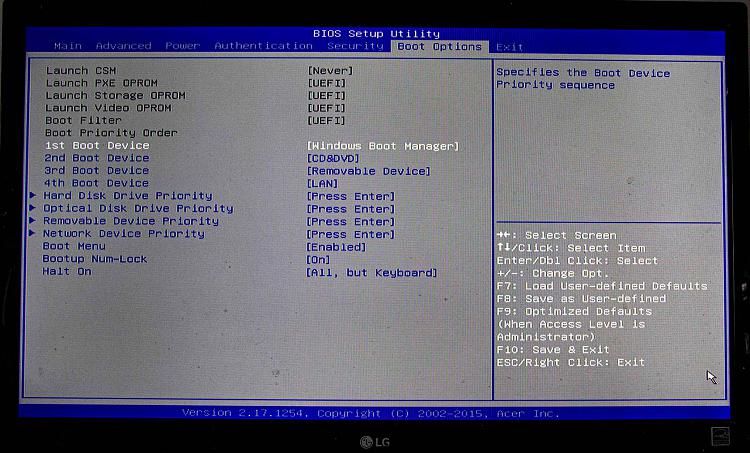
Thank you.
Yes, my Windows 10 uses UEFI boot system as shown by the picture attached.
- - - Updated - - -
Thank you.
Do you mean it is not a good choice to run Mint Xfce on a Windows 10 PC ?
Or, to you mean it is not a good choice to partition the hard disk?
-
It will install but you need an ISO that supports uefi or run as a virtual pc
-
I haven't used XFCE but do have Linux Mint 21 Cinnamon on a 2010 Dell Latitude E6410 Notebook by itself, no dual-boot, no issues. It has run Win10 in the past.
Board: Dell Inc. 0667CC A00
Serial Number: /HWXKQM1/CN1296107N0FBD/
Bus Clock: 533 megahertz
UEFI: Dell Inc. A04 07/08/2010
-
I have Windows and Linux on same GPT drive, no problem.
Free 50G space shrinking a partition on the drive like C:. Leave it unallocated.
Boot the Linux installation drive as UEFI not Legacy. Install Linux on the unallocated space.
-
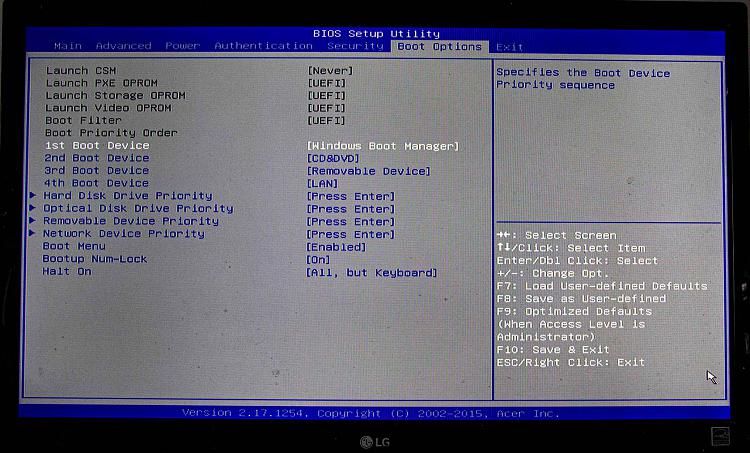
Thank you.
Yes, my Windows 10 uses UEFI boot system as shown by the picture attached.
- - - Updated - - -
Thank you.
Do you mean it is not a good choice to run Mint Xfce on a Windows 10 PC ?
Or, to you mean it is not a good choice to partition the hard disk?
My Mint Xfce runs perfectly fine on my PC on its own disk, with Windows 10 on a separate disk. All I'm seeing at the moment is your UEFI configured to boot to Windows. Also you said that you are currently using your Seagate as an external drive and that is where Linux is supposed to be installed? Please confirm.
-
-
Running Linux Mint 21 on a 2014 HP Envy 17 from a USB Thumb drive testing Linux support for Wireless 5G and Bluetooth adapter. The drive in the computer is running Win11 upgraded from Win10. Mine is Cinnamon but XFCE appears closer in looks to Windows.


 Quote
Quote