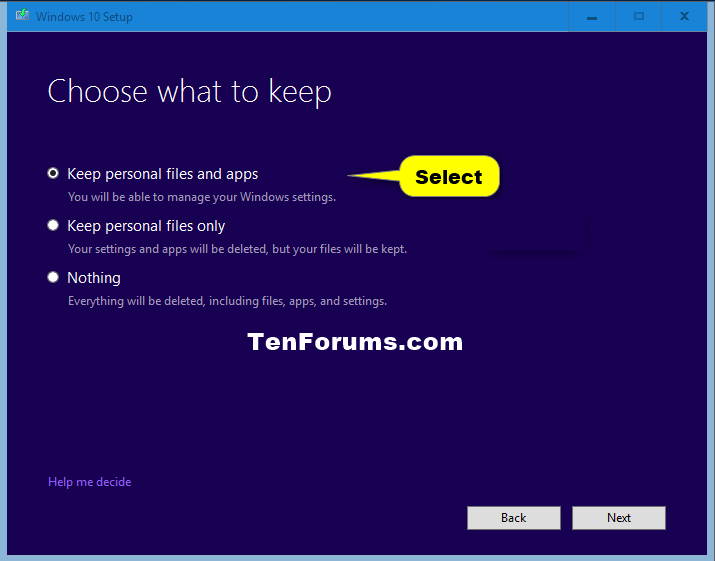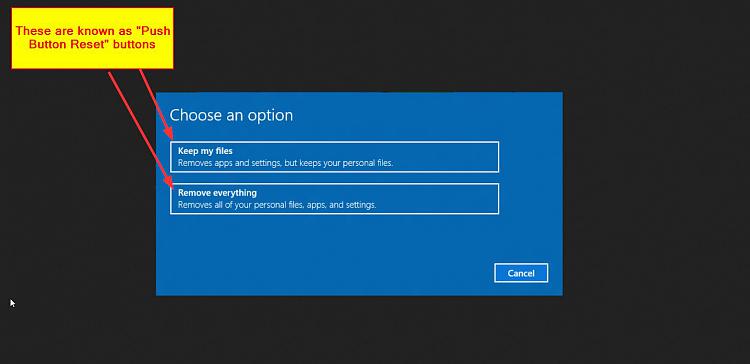New
#11
ohhhhhhhhhhhhhhhhhh
ohhhhhhhhhhhhhhhhhh
hopefully someone can rewrite this link
Repair Install Windows 10 with an In-place Upgrade
or create a wiki that is alot clearer
and link to that new wiki or link in future
- - - Updated - - -
this link isnt for us
https://docs.microsoft.com/en-us/win...reset-overview
so it should be put at the bottom of wiki or new link
- - - Updated - - -
this link is so confusing
https://docs.microsoft.com/en-us/win...reset-overview
it could be titled "not for users"
this link is maybe one of the most confusing links there is
Repair Install Windows 10 with an In-place Upgrade
- - - Updated - - -
this picture or screen in that comment that starts with "choose an option"
dont understand what this means
should be alot more detailed
the wiki or new updated link could add those pictures
those pictures are much much clearer
the words "push-button reset"
should not be used anymore its so confusing
it should be call "options" since thats what the picture shows
or the picture should be updated so it is clearer and more detailed
- - - Updated - - -
hopefully someone can create a new link or wiki
and copy that much clearer link instead
of this probably? old link
Repair Install Windows 10 with an In-place Upgrade
- - - Updated - - -
it says 2015 thats super long ago
hopefully it can be improved and made better
or just a new wiki or link would be really good


 Quote
Quote