New
#31
Update KB5034441 Windows Recovery Environment update for Windows 10
-
-
New #32
Please allow me to ask for help using this thread.
I have the following situation:
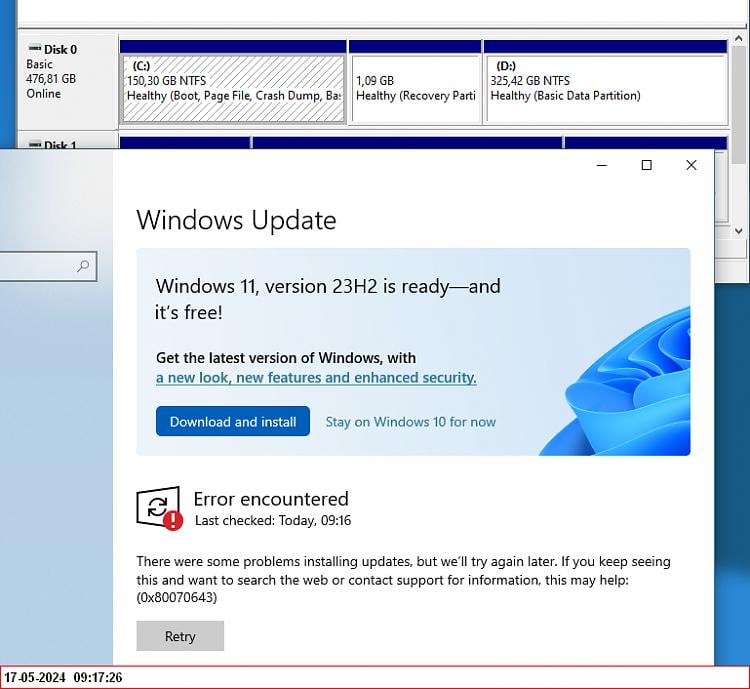
1GB space, but still the error.Code:Microsoft Windows [Version 10.0.19045.4412] (c) Microsoft Corporation. All rights reserved. C:\Windows\system32>reagentc /info Windows Recovery Environment (Windows RE) and system reset configuration Information: Windows RE status: Enabled Windows RE location: \\?\GLOBALROOT\device\harddisk0\partition2\Recovery\WindowsRE Boot Configuration Data (BCD) identifier: d9cd08d3-b8d7-11ec-a2f9-d0bc7048093a Recovery image location: Recovery image index: 0 Custom image location: Custom image index: 0 REAGENTC.EXE: Operation Successful. C:\Windows\system32>
(Used Partition Wizard 12.8 for this)
Q: How to proceed? (Windows 10 x64)
Thanks a lot!
-
New #33
The above commands are not (!) for you!
Find out your Version:
cmd (admin)
Dism /Get-ImageInfo /ImageFile:\\?\GLOBALROOT\device\harddisk0\partition2\Recovery\WindowsRE\winre.wim /index:1
Service Pack-Build: should be 3920
Where is your EFI-Partition? Diskmanagement showing other disks as well is needed.
I guess that you need a new WinRE.wim from the last ISO to be able to run the update successfully.
- - - Updated - - -
run cmd
diskpart
sel disk 0
sel par 2
det par
exit
and all that takes only 2 minutes
-
New #34
Sorry, I assumed info about other drives were not important.
There is a 2nd SSD, the EFI is on that one. No further drives.
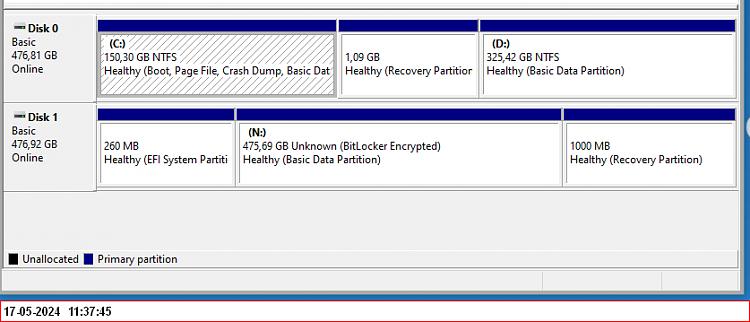
Is this helpful?
Oh, I forgot
DISM cmd
=
=Code:Microsoft Windows [Version 10.0.19045.4412] (c) Microsoft Corporation. All rights reserved. C:\Windows\system32>Dism /Get-ImageInfo /ImageFile:\\?\GLOBALROOT\device\harddisk0\partition2\Recovery\WindowsRE\winre.wim /index:1 Deployment Image Servicing and Management tool Version: 10.0.19041.3636 Details for image : \\?\GLOBALROOT\device\harddisk0\partition2\Recovery\WindowsRE\winre.wim Index : 1 Name : Microsoft Windows Recovery Environment (x64) Description : Microsoft Windows Recovery Environment (x64) Size : 2.185.010.751 bytes WIM Bootable : No Architecture : x64 Hal : <undefined> Version : 10.0.18362 ServicePack Build : 418 ServicePack Level : 0 Edition : WindowsPE Installation : WindowsPE ProductType : WinNT ProductSuite : System Root : WINDOWS Directories : 4117 Files : 17909 Created : 19-03-2019 - 12:25:16 Modified : 07-10-2019 - 04:33:18 Languages : en-GB (Default) The operation completed successfully. C:\Windows\system32>
-
New #35
ServicePack Build : 418!!
Modified : 07-10-2019 - 04:33:18 !!!
means that you have to download the last ISO to extrakt the WinRE.wim.
Then the old one has to be replaced! Don't try s.th. else!
The 2nd Recovery Partition on disk 1 is useless and can be deleted when the first one is treated.
-
New #36
Thanks a lot for taking the time.
I let it rest, I spent hours on this already and have seen a dozen or more confusing instructions.
Usually half way I end up with, how to find what where... It seems Microsoft doesn't care to provide a simple solution.
My Windows works well, so, as said, I let it rest.
Maybe one day I'll re-install Windows.
Thanks again!
-
New #37
To replace the WinRE.wim:
Unable to Delete $WinREAgent Folder
-
New #38
Super, this went fine now!
Many thanks!
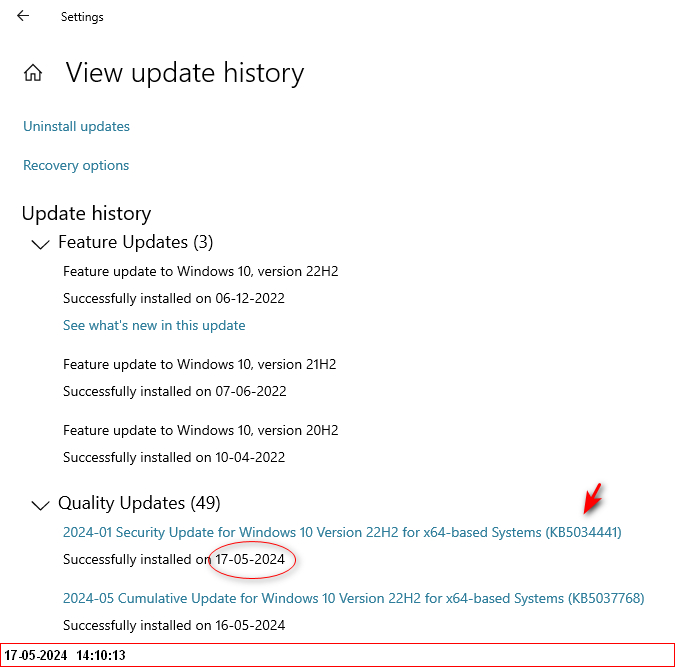
Please allow me to give you a hint on the number after extracting the .esd file.
There is a file named [1].xml
That shows which number one has to select for the Winre.wim file.
See post
https://answers.microsoft.com/en-us/...1-6441b143ccfc
step 5. "... For Windows10/11 Pro it's folder 6 and Home is folder 1."
Just a tip.
What matters: things went fine now.
Thanks again.
-
-
New #39
If you run
cmd
diskpart
sel disk 1
list par
exit
I give you the right instructions how to delete the useless Recovery on disk 1
Will be back this evening
Related Discussions


 Quote
Quote