New
#31
Cloned disk unable to boot
-
-
New #32
My two cents (having encountered same issue):
I have not read all posts but what cloning software do you use?
I had the same problem using a AOMEI until I found out the problem was with AOMEI and GPT partitions.
I reported that for them but they flatly denied acknowledgment.
The core issue being is your source drive is it a MBR or GPT type?
When you clone it you need to make sure that the new drive is first formatted as a GPT.
Despite that and AOMEI has that setting it did not properly clone. (I guess that's why we are already up to version 10.3.0)
I finally succeeded doing the same task swiftly and successfully with Paragon hard disk manager V15 respectively V17.
Give it a try!
-
-
New #34
Yes, target drive is formatted as GPT and cleaned before cloning. This issue has nothing to do with the cloning software. If you read the posts, I tried Acronis, Clonezilla and Macrium, all ending in the same issue, cloned drive not bootable. The solution will come by repairing the EFI Boot Manager in the cloned drive that for some reason has not been cloned from the source. Hope this helps
- - - Updated - - -
I managed to create a Recovery USB Drive using another PC with same WIndows version installed. Would that help repair the issue? Maybe using cmd and following these steps?
-
New #35
When available post a V2 share link.
-
New #36
-
New #37
Something is very strange.
From disk manager image
The drive 1 EFI partition is nº2
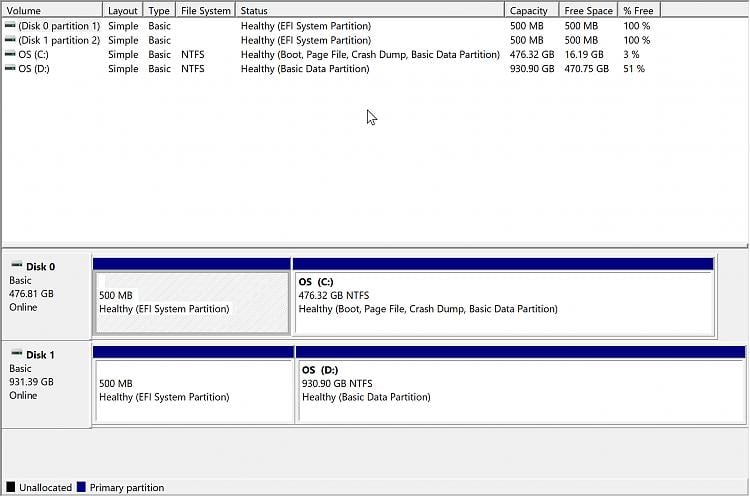
And from diskpart image
The EFI partition is nº1

My suggestion is to clean the 1T drive and clone it again.
To clean the drive, open a CMD window as administrator and type:
diskpart
list disk (it will list all drives. Identify the 1T drive number)
select disk n (replace n by the 1T drive number obtained with list disk)
clean
convert GPT
Exit
-
New #38
I've done that already in each of the cloning procedures posted earlier, I always cleaned the target disk and initialized as GPT BEFORE cloning
- - - Updated - - -
Any link explaining how to use those expert options? I know that at one point Clonezilla asked if I want to use expert mode, after that those options will be listed (J2, Q1, Rescue)? From what I found those expert options do the following:
j2, --clone-hidden-data Use dd to clone the image of the data between MBR (1st sector, i.e. 512 bytes) and 1st partition, which might be useful for some recovery tool
q2, --use-partclone Use partclone to save partition(s) (i.e. partclone > partimage > dd).
So as explained here I only mark those two parameters?
-
-
New #39
If I remember well you have Macrium reflect, consider one of the best imaging software.
Clonezilla is a good software but you must be used to it.
When cloning a drive I always do it offline, that is, I boot from the rescue disk and clone. If you have any kind of encryption you must disable it or load the key when you create the rescue disk.
My top guru always recommend Diskgenius . It's good, powerful and free
To clone, on top menu select tools - Clone diskLast edited by Megahertz; 21 Feb 2024 at 13:54.
-
New #40
As for putting in 2 cents worth, I've never done software cloning preferring to use a dual-bay drive dock NOT connected to any computer and do hardware cloning. Have had only one failure and it was because I got in a hurry and failed to run Error Checking followed by Defragmenting first.
Related Discussions


 Quote
Quote