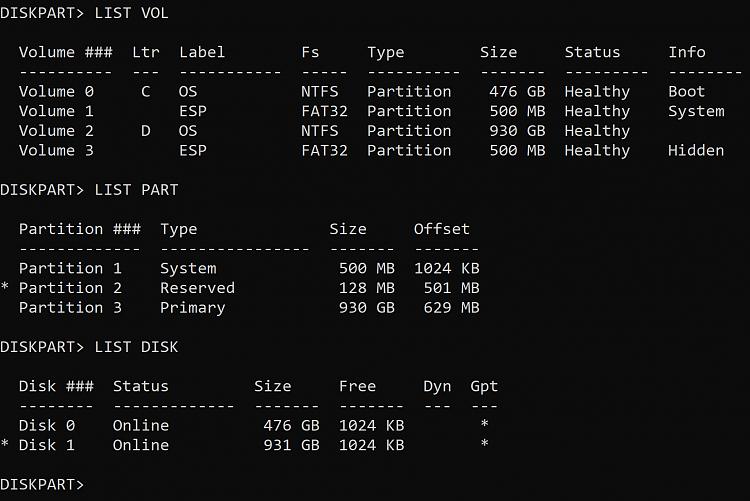New
#11
Yes, I noticed the same, disk 1 in the D partition lacks "Boot, PageFile, Crash Dump" in the description, just "Basic Data Partition". Could it be because as I said earlier it is attached from an external USB and not acting as the boot OS? Or else, why did Macrium or Acronis not include the boot, pagefile and crash dump info in the partition when cloning? I set the cloning to automatic, should I try manual and play with options? Thanks


 Quote
Quote