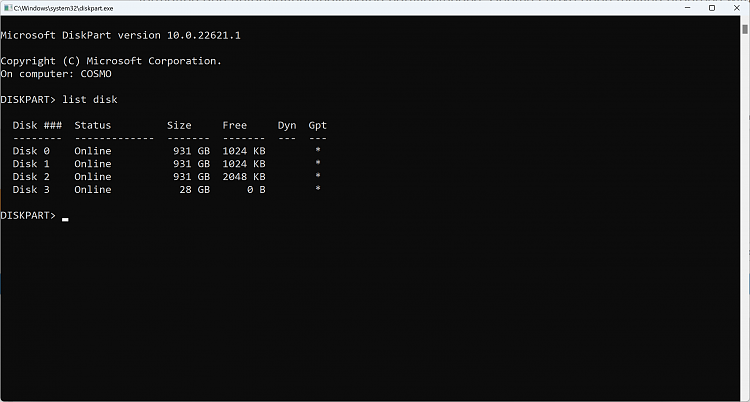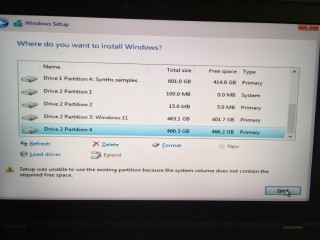New
#11
I guess you want to install Win 10 on drive 2 on the 466 GB unalloacated space.
Boot from the Win 10 USB installation drive as UEFI, and select the unallocated space to install on.
As you have a UEFI BIOS, you should install as UEFI-GPT
Detach any other drives (SATA or Power cable) from the MB.
During POST, press F12(?) to launch the boot menu. You will see two options for the USB drive. USB UEFI (Name) and USB (Name). Select USB UEFI (Name) to install as UEFI-GPT.
Go to install and and select the unallocated space and then proceed.
If you don't want to use MS account, don't enable updates or connect to the internet during installation.


 Quote
Quote