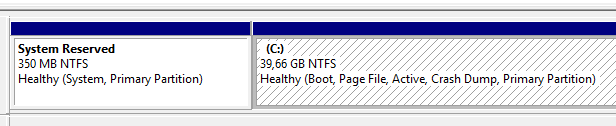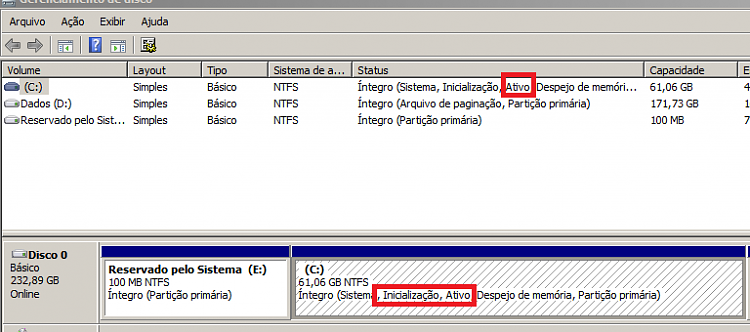New
#11
Moving mbr fron one hdd to another
-
-
-
-
New #14
Last edited by Megahertz; 04 Jan 2024 at 14:29.
-
New #15
Microsoft describes the partition booted from as system ( it contains the boot critical files )
Microsoft describes the partition you are booted into as boot ( it contains the operating system)
It sounds odd but that is what they do.
with mbr the bios will hand control to the mbr code which then passes control to the pbr code on the partition marked active. So the boot critical files need to be on the partition marked active.Last edited by SIW2; 05 Jan 2024 at 12:15.
-
New #16
-
-
New #18
Wrong at what? Quoting you?
I have always said that
And yes, of course the partition can be marked as active. How could it not if System and Boot were unified by default in the days of XP and Vista. But still the partition requires startup files. The "Active" mark alone won't do.
-
Related Discussions


 Quote
Quote