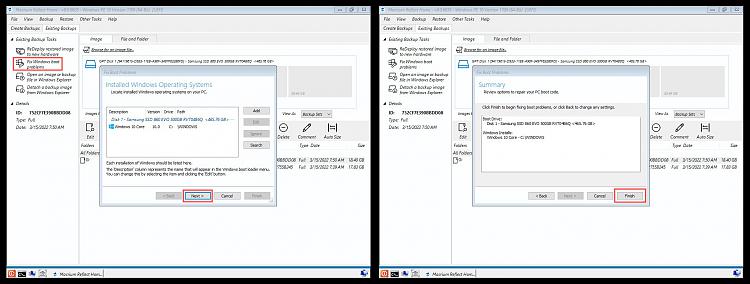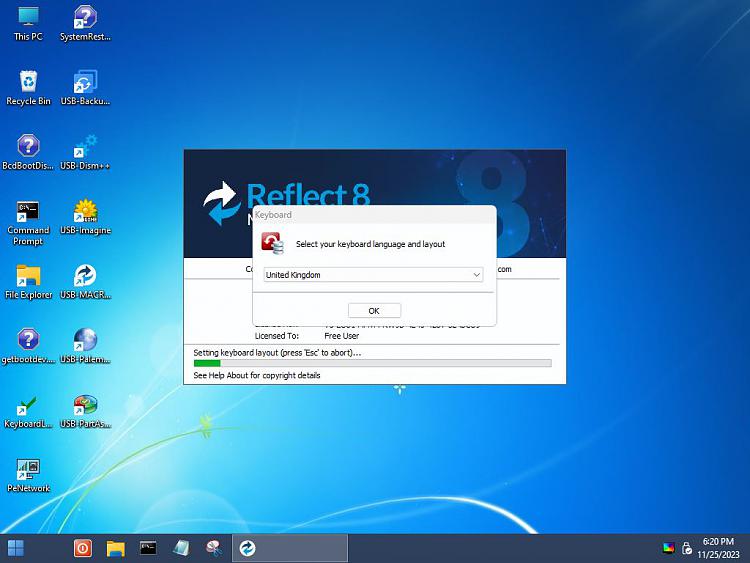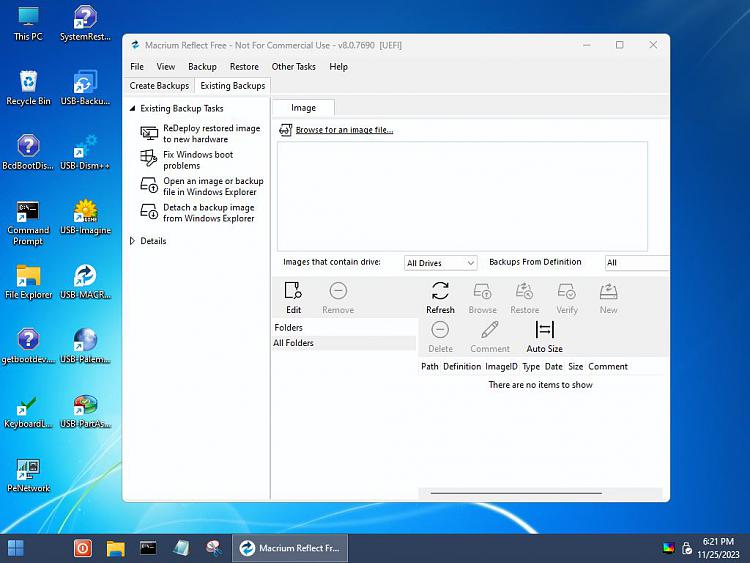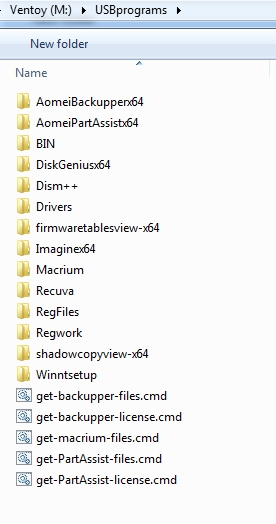New
#1
Upgrading from Windows 10 (Legacy) to Windows 10/11 (UEFI)
I'm looking for a solution for a client to upgrade one of their Window 10 devices. The Windows 10 machine is booting Legacy. It works but have noticed some flakiness. I don't want to make any changes to the machine as I need it to keep working.
I want to move to a new machine ( Dell ) that only supports UEFI boot. It comes with Windows 11 but I would be just as happy having Windows 10 on new device.
I have a licensed version of Macrium. I was thinking of restoring just the C: drive to the new device but wasn't sure if the BCD Store would accept this and boot.
I can't start fresh on the new machine with installing software as it would be a nightmare and there are many settings and printers that the user says were set up special.
Has anyone transplanted a Legacy Windows 10 on to a machine that boots UEFI? Any recommendations / advise?
Really appreciate any help.
As an added complexity the edition / version of Windows 10 on old device is Home/latest patch level. The new machine is licensed 11 Pro so I may have to upgrade original license to pro.


 Quote
Quote