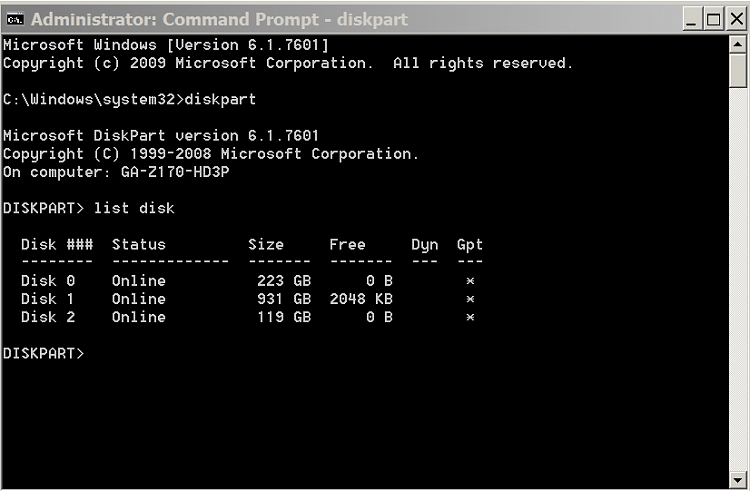New
#11
I see good to know the difference of a virtual disk from a virtual machine, now this is an option too then.
Too bad at least now I know it cannot support UEFI in 32-bit maybe some netbooks are able to do this ?
I just need to know if W8.1 or W10 installer will give that 'blue' dual boot menu. And it looks like GPT can work with MBR BIOS, if 4 primary partitions is not enough, but how do I setup that up ?
Nice I will look into how to boot from a VHDx file in the tutorials for sure too
Well, that is also some good news to hear, but how to know if my bios can support this ?SIW2 said:
Yes, I will use EasyBCD for sure or will I actually need to use EasyUEFI and how to know which one ?
As I mentioned, need W8.1 32-bit and W10 32-bit too, and only have one M.2 SATA drive. Again, this Dell Latitude 7350 2-in-1 only supports one hard drive at the most so none of this will work for me here.Megahertz said:
I do not think this applies for one drive it looks like.
Yes, I was told to do something like this if was going to install W8.1 and W10 on separate drives, but that is not the case, at least for now.
Sure, If I ever install W8.1 and W10 on different drives will take note of all this then. Yes, I will bring up the BIOS boot menu and pick the drive that has W8.1 or W10 that is fine.


 Quote
Quote