New
#1
Upgraded to Windows 11 on an Optane-enabled system
I am no longer on Windows 10 on my Dell Inspiron 3280 AIO. After much deliberations and wavering - I was very much worried whether the presence of Intel Optane Memory module showing as an unallocated disk will prevent/jumble-up a successful upgrade to Windows 11 - I decided to bite the bullet and went ahead with the Windows Update upgrade to Windows 11.
The download and install process took two hours and completed successfully.
Before starting the upgrade I had 1. disabled Optane in the Intel Optane Memory and Storage Management application. 2. Turned off Device encryption. 3. Backed up the full system with Macrium Reflect and AOMEI Backupper Standard
On successful completion, I was on Windows 11 Version 22H2 Build 22621.2428 that after further windows updates culminated in Build 22621.2506. Still sprucing up the Windows 11 install.
Screenshots:

Last edited by jumanji; 29 Oct 2023 at 01:05. Reason: Typo errros corrected

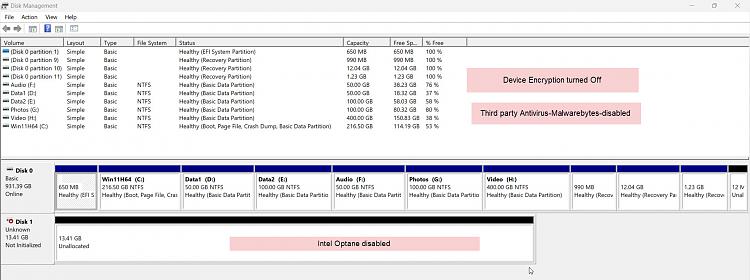


 Quote
Quote


