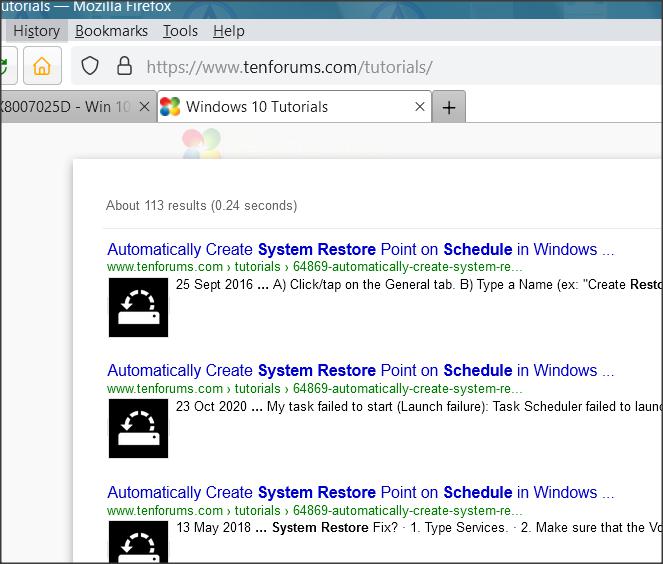New
#31
It is quite easy and only takes a minute
click Edit Image File
click the browse button and browse to the original iso file
then click next and it shows the contents
dble click the sources folder
Highlight what you want to remove and click Remove
confirm
you dont want overwrite the original, so click the browse button and browse to where to want to put the edited iso and give it a name
and there is the edited SMALL.iso next to the original.
If you want you could have removed everything from the sources folder except boot.wim
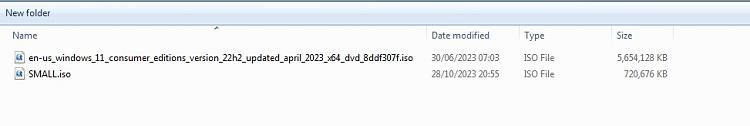
Last edited by SIW2; 28 Oct 2023 at 15:24.




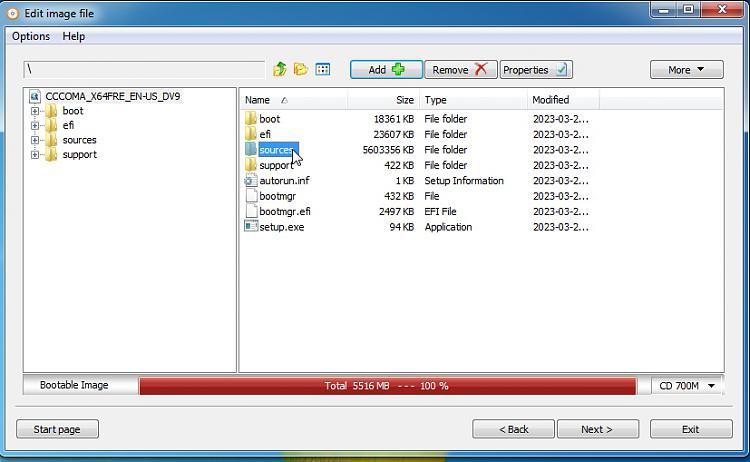
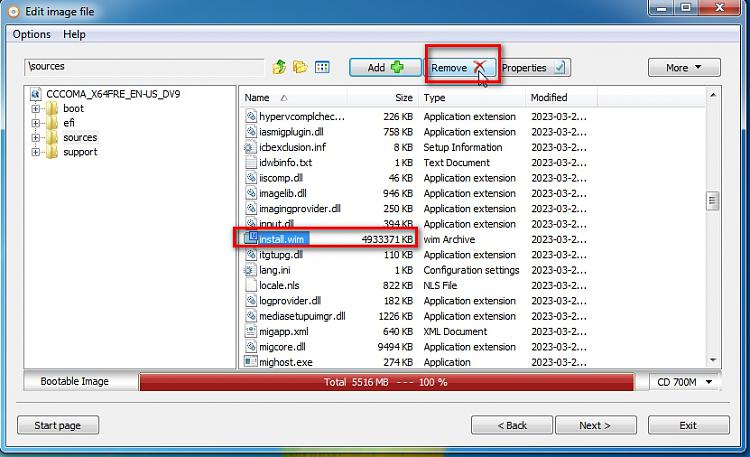

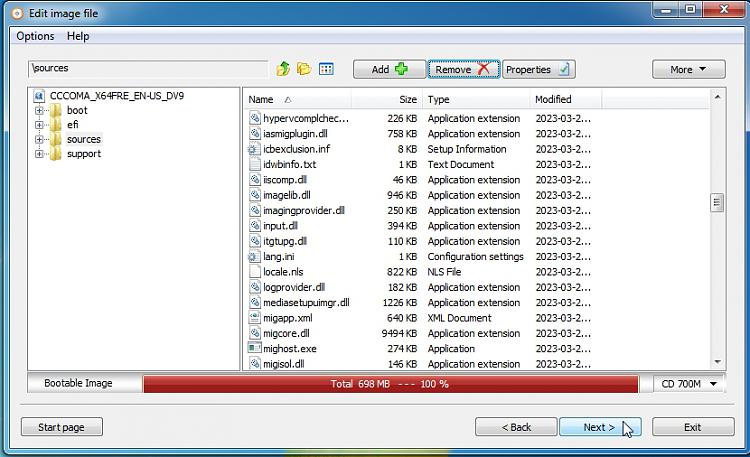
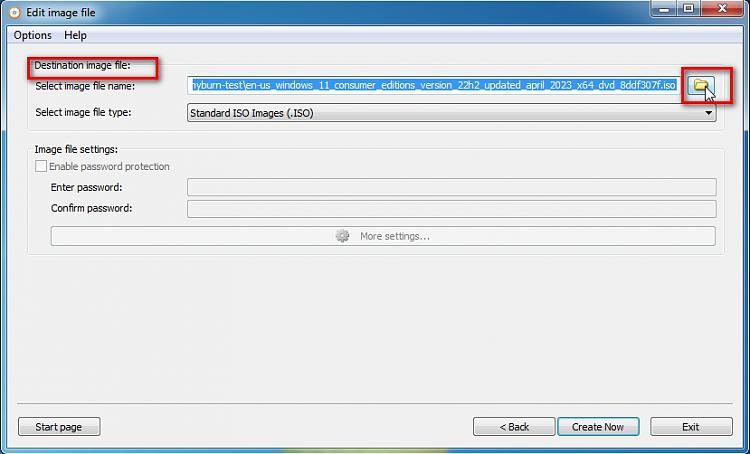
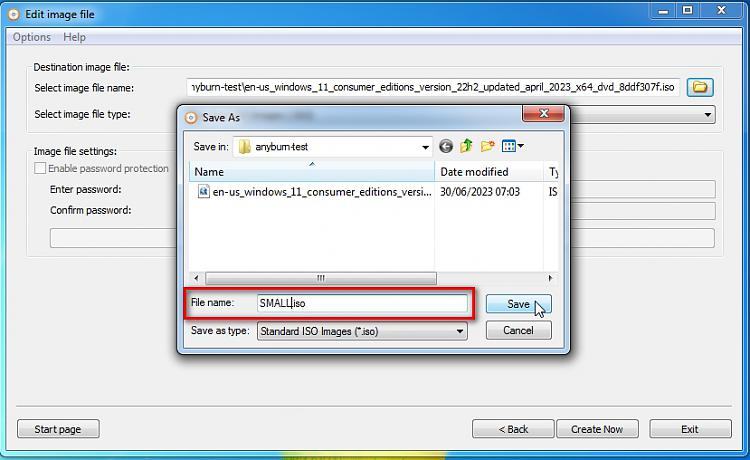



 Quote
Quote