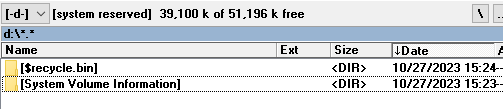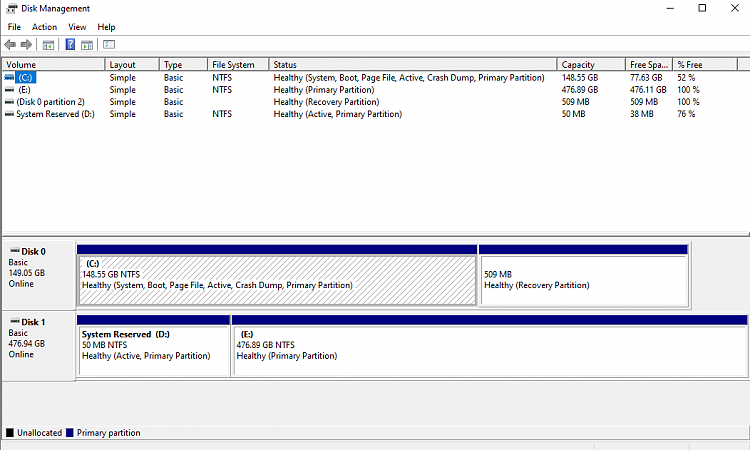New
#11
am currently using the backup one (a super old HD).I thought when you were attempting to install Win 10 you only had the SSD in place. That is, there should be no disks other than the internal SSD and the external bootable disk in play.The SSD is a brand new Verbatim 500
Please confirm again, bearing in mind the 'E:' drive reference, which you mention in post #8, that this is really so.
In your screenshot showing drive E:, should I assume you then are booting your PC from the old HDD, with the SSD in the PC as well, in which case the Windows partition on the SSD could well be E:
But there is no reason for there to be a reference to E: in the installation log.
That's what concerns me.
Thanks.


 Quote
Quote