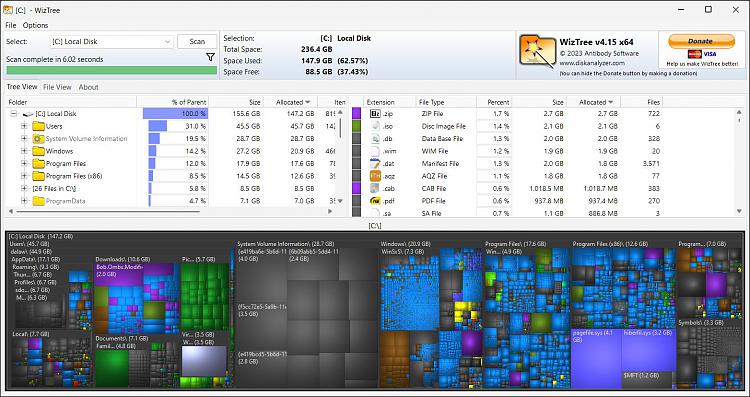New
#51
How do you manage to keep your laptops/PC running OK? I appreciate I do little/no maintenance so, over time they do seem to slow down. My laptop was dreadful
Yes, I do look in Task Manager. My laptop seems to spend a long time re Disk activity and the 'window' shows 100%. It does settle down after a while. Obviously, while this disc activity is going on, the device is slower.


 Quote
Quote