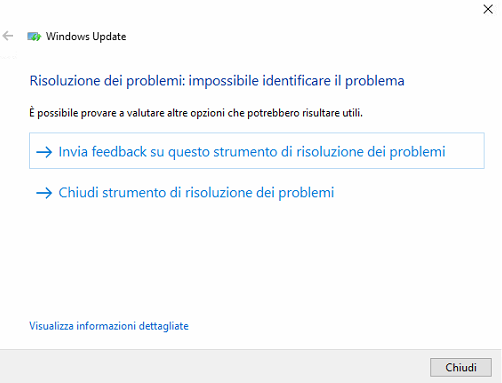New
#1
Unable to update since 1903 - Error 0x80070002
Good morning,
as per the title, for two weeks I have been trying to update a PC with w10 from version 1903 to a more recent one, always getting the same error, below are the attempts made:
- use of the wureset tool;
- check the date and time of the PC;
- uninstall AVG:
- SFC /scannow;
- empty the Software Distribution and catroot2 folders;
- Windows troubleshooter;
- attempted update via USB, CD and via Windows Upgrade Assistance (after download I receive the error "Windows installation failed");
- Upgrade to w11 with MediaCreationTool.bat;
- All DISM commands attempted;
- Antivirus scan performed;
- Performed chkdsk C: /F /R;
In the Windows Update settings panel I find the two pending updates (KB4023057 and 22H2 with the error in question).
I also noticed that for example in the services I cannot find the Windows Remediation Service (if I try to manually install KB4023057 it tells me that it is impossible to start the service).
I would like to avoid formatting the PC for a series of settings applied to the PC, I accept advice on how to make a complete backup of programs and restore it to a recent version of w10 or w11.
Thank you!


 Quote
Quote