New
#1
New install on raid 0 initial reboot gives error code 0xc000000e
Hi everyone,
I'm putting together a new system and I wanted to use RAID 0 on my 2 2TB 980 pros for a space capacity increase.
Problem #1 emerged when I went to find the RAID settings in bios. They didn't exist on the PCH Storage Configuration where the instructions said they would be.
What I see:
What the instructions say I should see
So I gave up and installed windows 10 on my 1tb third nvme and then created a Raid 0 in windows.
I rebooted and windows found the raid and I began the install from my usb. Right after the initial reboot I get the error code 0xc000000e. So I wiped the raid and downloaded the latest iso and created a new image thinking the image I had which was older was the problem.
Did the same install and again the initial reboot and back comes the error code 0xc000000e.
I'm not sure what to try next and would welcome suggestions.
My new system:
Asus ROG Strix 790 E Gaming
13700k i7 processor
Corsair Dominator 4800 ram
Installing Windows Pro latest business version for the second install try. I'm assuming this may have something to do with the raid settings being non existent in my bios? I did upgrade to the latest bois for my board before starting. Bios 1303

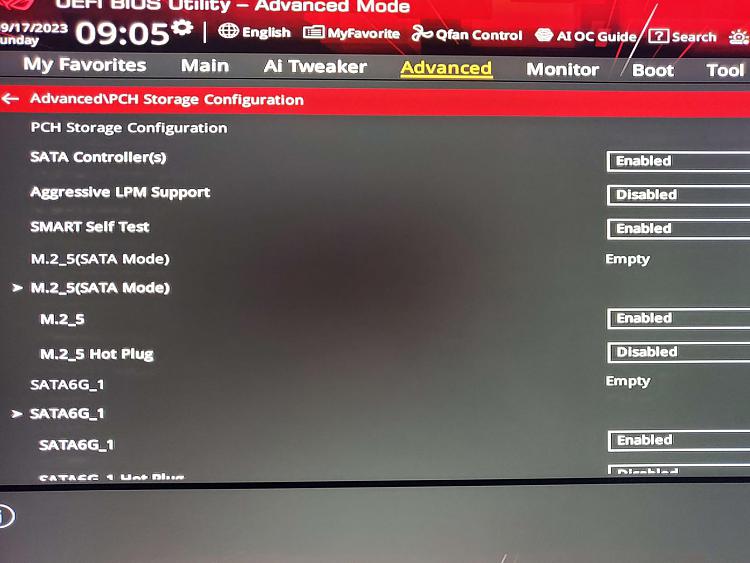


 Quote
Quote