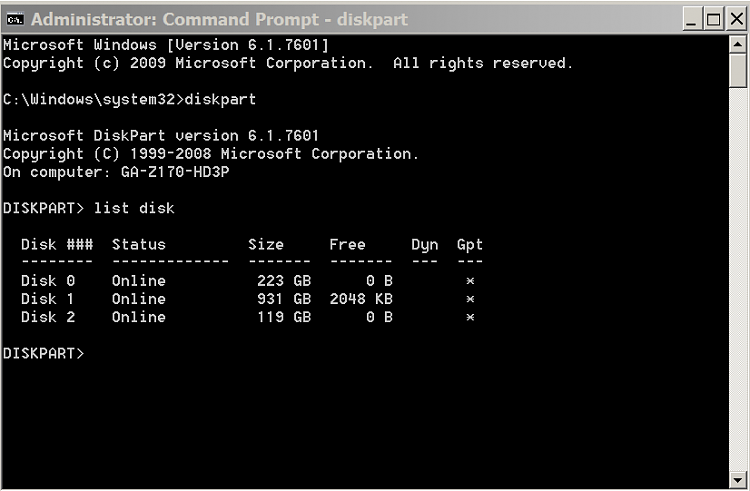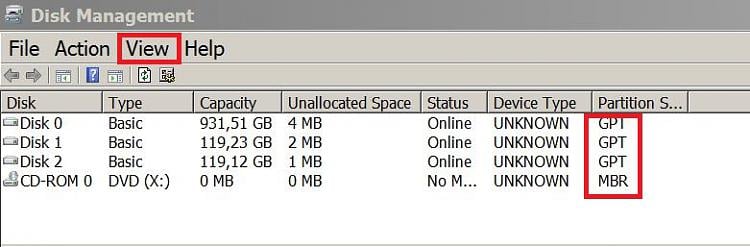New
#1
ASRock mobo specs Win11 as go, but it's not?
This has been solved, thanks for all the help, people.
I have an ASRock Z390 Extreme 4 motherboard that their website claims is Windows 11 ready, but I get the alert saying the pc doesn't match the requirements.
Is there something i'm missing? Something critical on the motherboard that is not on by default?
Specs are:
Windows 10 Pro
ASRock Z390 Extreme 4 motherboard
i5 8400 6-core
16gb of memory
Gforce 1080GTX
Website claims support for Windows 11
ASRock > Z390 Extreme4
Last edited by JRT10; 15 Aug 2023 at 20:53.



 Quote
Quote