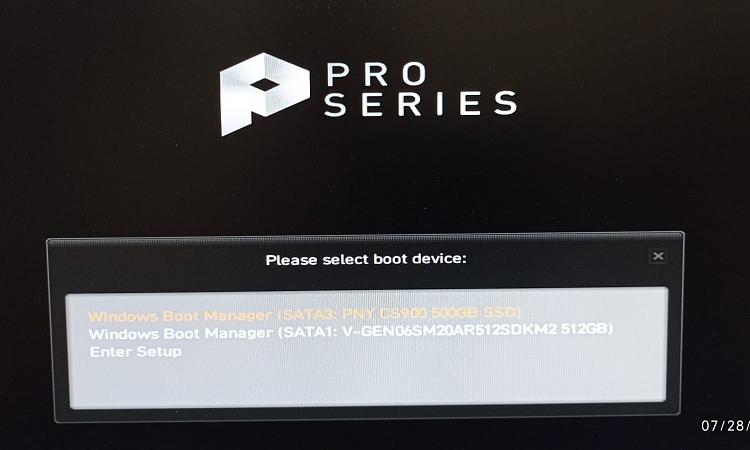New
#1
Help: Windows 10 / UEFI BIOS Dual-boot problem
Hi everyone,
My current system specs:
- AMD Ryzen 3.6GHz CPU
- AM4 motherboard with MSI Click 5 UEFI BIOS
- BIOS UEFI/CSM Mode: UEFI
- Secure Boot: Disabled
- M2 SATA SSD (call it SSD1)
- 2.5" internal SATA SSD (call it SSD2)
- Windows 10 Professional 64-bit (22H2), with Digital License linked to my Microsoft Account
I was a Windows 7 user on an old AMD system with legacy BIOS, but I'm relatively new to Windows 10 and UEFI system. I've been using Windows 10 on the above PC specs for about 2 years, without understanding how UEFI BIOS works.
A few months ago I bought an additional SATA SSD (SSD2), as I need to make the PC dual boot with the same Windows 10 OS. I do this because I need to have 2 separate system, where one system is used for some purposes, and another installation is used for another purposes, as if I had 2 separate PCs. It seems that I can use one Windows 10 Product Key for both installations on SSD1 and SSD2.
I forgot how I installed the 2nd Windows 10 OS to SSD2, but it worked.
From the UEFI Hard Disk Drive BBS Priorities menu, I had been able to switch the active booter OS between SSD1 and SSD2, without issues.
In the latest months, I'd been using Windows 10 on SSD1, until a few weeks ago somehow I noticed that I couldn't boot into SSD2 from the UEFI BIOS anymore. I tried to Repair the OS from the Windows 10 Installer USB, but it's not repairable. I noticed there was only 1 boot option in the UEFI Hard Drive BBS Priorities menu; the other boot option was missing. I remember there was some electricity blackout a few months ago, plus a UPS battery failure, so the PC was shut down abruptly.
I could still boot into Windows 10 on SSD1 that time.
SSD1 is Disk3 in Windows Disk Manager (please see the attached picture).
So I reinstalled Windows 10 on SSD2 and all the additional software.
SSD2 is Disk2 in Windows Disk Manager.
After that, I had been using the OS on SSD2 for weeks.
But when I tried to switch to SSD1 from the UEFI BIOS, it happened again. This time, SSD1 was missing from the UEFI Hard Drive BBS Priorities menu, so only SSD2 was bootable.
So I reinstalled Windows 10 into SSD1. This time, I unplugged the SSD2 power cable to make it undetectable on UEFI BIOS, hoping my SSD1 OS installation wouldn't damage the one on SSD2.
But to my surprise, after SSD1 OS installation is finished, and plugging the SSD2 back, it happens again, now SSD2 is not bootable anymore. After unplugging CMOS battery and putting it back, and updating MSI UEFI BIOS with a newer version, trying to Repair the OS from Win10 Installer still won't work. I also tried using EasyUEFI Trial, but it doesn't work either.
So I'm confused what to do now, in order to repair (if possible), or to properly reinstall Windows 10 onto SSD2.
To make it clear, my goal is to have 2 Windows 10 installations (SSD1 and SSD2) that is switchable in the UEFI Hard Drive BBS Priorities menu.
Would anyone please give me the step-by-step procedure to do this?
Thank you in advance for your help.



 Quote
Quote