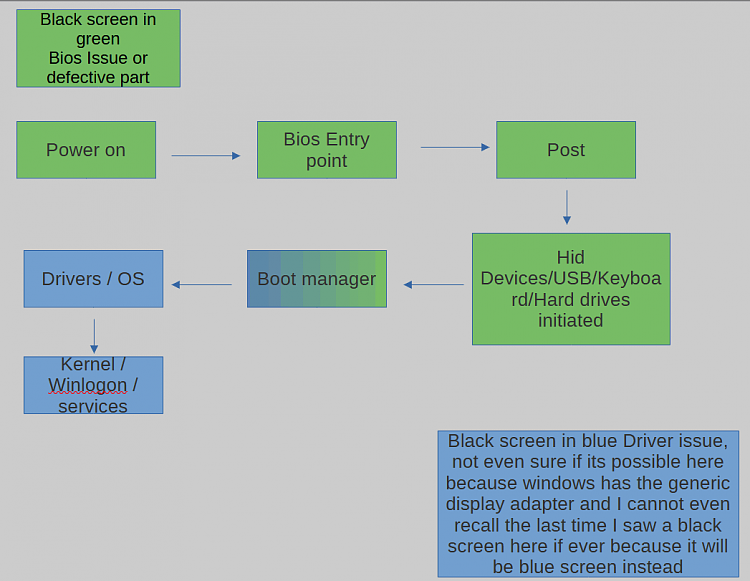The display is working with the original CPU because they are using a GPU the problem is that they cannot get the new CPU with IGPU to post at all with the GPU in or not. The original CPU has no IGPU and the new one does.
The pictures of the bios will be with the old CPU and GPU in just read the thread we have gone over it a few times already and i am saying the same stuff for like 10 times now. That is not the issue.
If they straight up black screen on power on with the new part then its either a defective CPU or the bios needs to get updated to the latest. Drivers have no bearing when the computer first turn on until you see the windows logo come on the screen. They should still see a splash screen or post screen but if they don't get that then its one of those two reasons.
I did also ask them to clarify when the black screen occurs which they have not really elaborated because that would define whether the issue is on the bios side of booting or after the OS starts loading because the driver only matters when the bootstrapping happens.
- - - Updated - - -
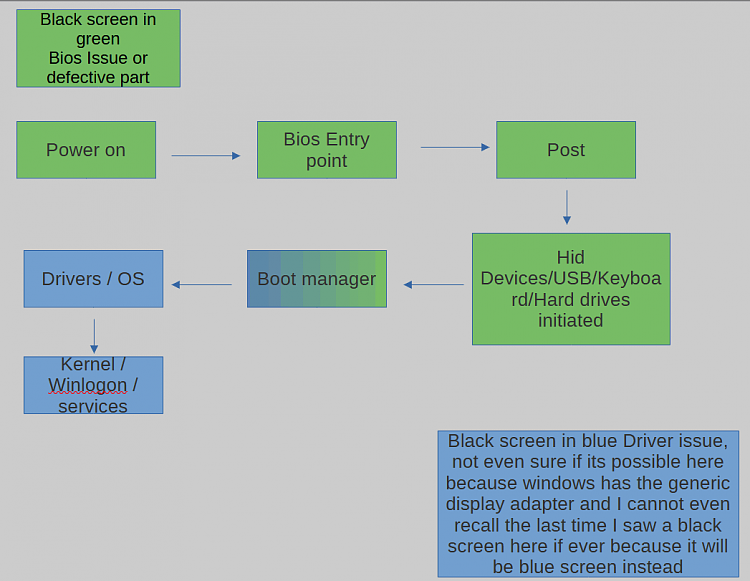
There is some overlap but this is a rough sequence of events. I mean try that all in 1 driver because you should exhaust all avenues when troubleshooting something but here is a generalization of your issue. Basically black screen in the green area is not good and it usually mean worse case scenario but it can also be benign like bios updates or cmoss issue. If you exhaust all the troubleshooting and still can not get a picture then its really only one thing broken parts.
- - - Updated - - -
If you don't see anything on the screen after power on box then that is also not a good sign because the CPU is the first thing to start working and the issue you are having is a CPU related one.
- - - Updated - - -
Just Thought about it the only time the PC would black screen in the blue area is when something is critical and the computer needs to turn off straight away to stop its self blowing up.
- - - Updated - - -
Yeah i am not familiar with the Aserock version of this motherboard but generally that setting should be accessible even when there is only one display device. I think in theory it would make sense to lock it if there is only one device available and would be possible if they made it that way.
Hard to say one way or the other, but they do have CPU support on 4.10. They should go to the latest though because its advised to do so in most cases, there could be microcode updates and depending on the CPU bin it may require a more recent version all though they would state this on the support page if this was the case.
I think unless Op has updated to Bios 10 and installed the driver as a last ditch effort then its probably incompatibly between firmware/hardware or broken CPU


 Quote
Quote