New
#1
TPM and Core Isolation
I started, more out of stubbornness, "PC Integrity Check" even though I already knew that my HP Envy 17" laptop has an Intel i7-5500U processor which seems not suitable for installing Windows 11 and therefore there is no hope . Topic closed in this regard.
But "PC Integrity Check" reported that the TPM 2.0 was not enabled and a bit out of curiosity or maybe out of stubbornness or stupidity I went to enable it in the UEFI and also "Core Isolation" which strangely worked fine in previous versions of Windows 10 which, however, I no longer remember in which version while now, for some time now, by activating "Memory integrity" the analysis signals that it is not possible to activate memory integrity as there are 3 incompatible drivers:
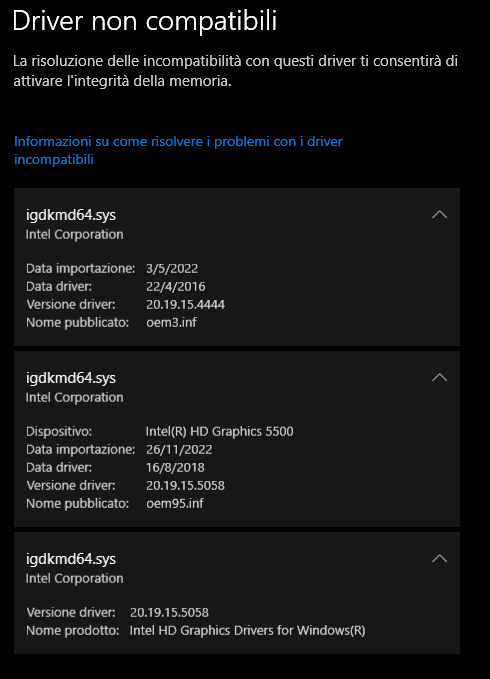
The situation in the "Device security" tab is this:
and in "Core isolation details" with the button disabled, which if active gives the incompatibilities of the first image above:
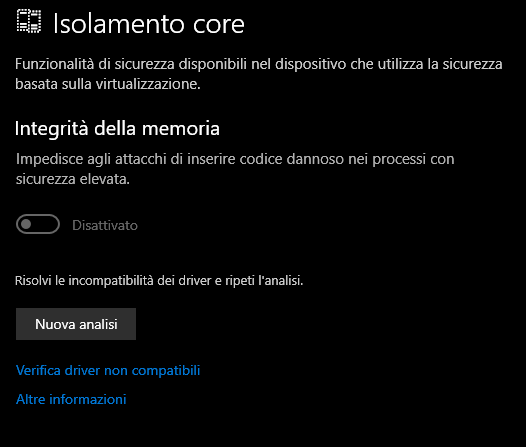
Now what I would like to ask you can I leave the settings like this or is it better to disable the TPM, but how? From UEFI?
As for "Core Isolation" I have already tried other times to disable it from the UEFI and have never run into problems will it bethe same by disabling the TPM from the UEFI?
In short, do I need the TPM and does it make the PC more secure for the encryption features, even though I don't know about what 'things', in my installed version 22H2-19045.386 of Windows 10 Home?
P.S.
At the moment it seems that the computer with these settings works fine, but what about the future?

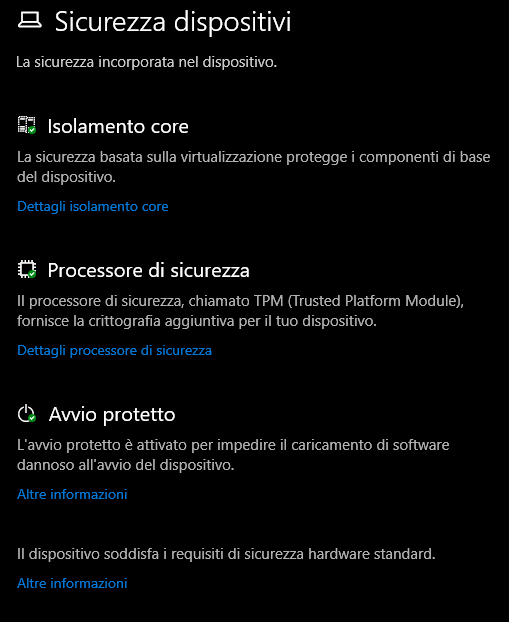

 Quote
Quote