New
#61
I certainly can't say I have any objection since that's your own choice to make there as far as what OS(s) you decide to run! All anyone else can do here is make observations on what is possible.
I still have to see if I will able to get 98 Second Edition running on a VM again!Forget 3.1 or 95 at this time since the first of the 6 floppy set is DOA as well as not able to make a bootable floppy image to work as needed since the old Legacy needed a boot disk! 98 however had made just a wee bit more progress where you can get that one to run at times. I had the full version for that while the 95 cd was only an upgrade disk to move up from 3.1 many moons ago!


 Quote
Quote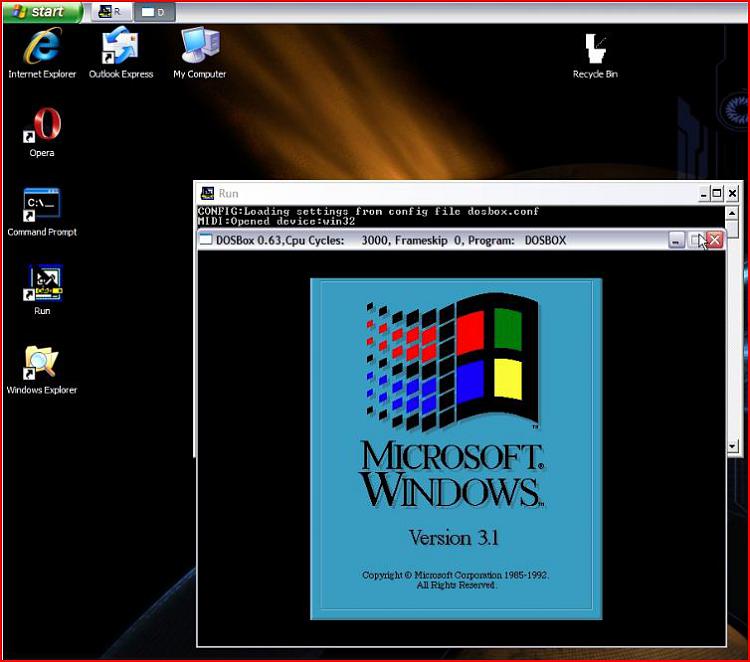
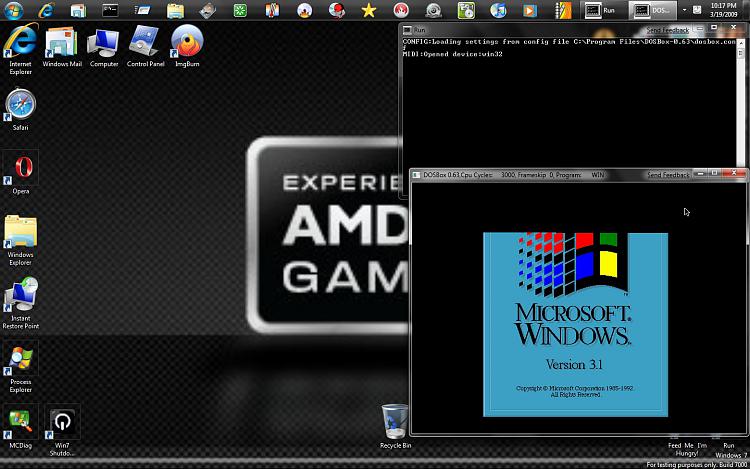



 saw the old old stuff being tried out while trying 7 out at the same time!
saw the old old stuff being tried out while trying 7 out at the same time! 