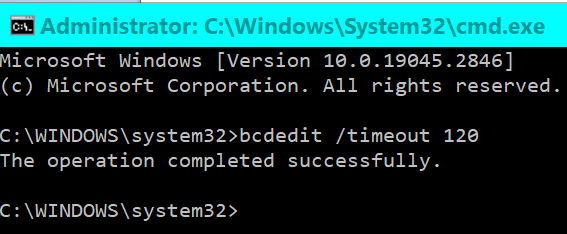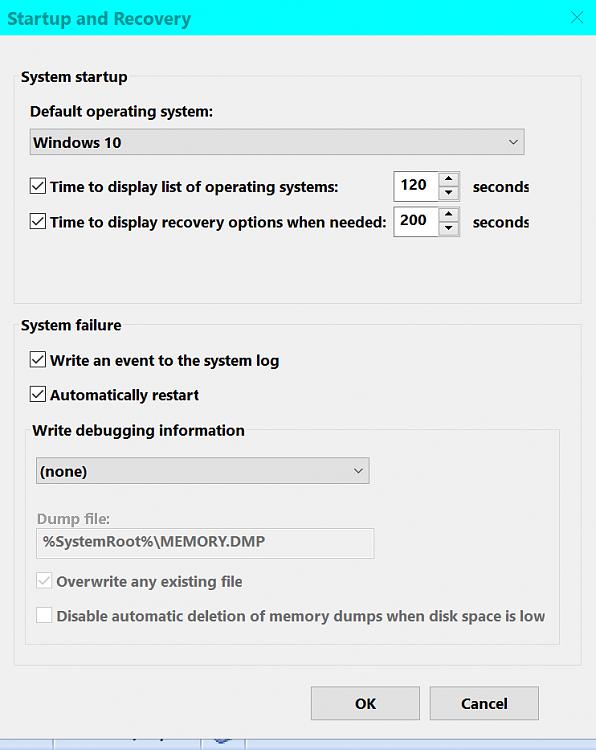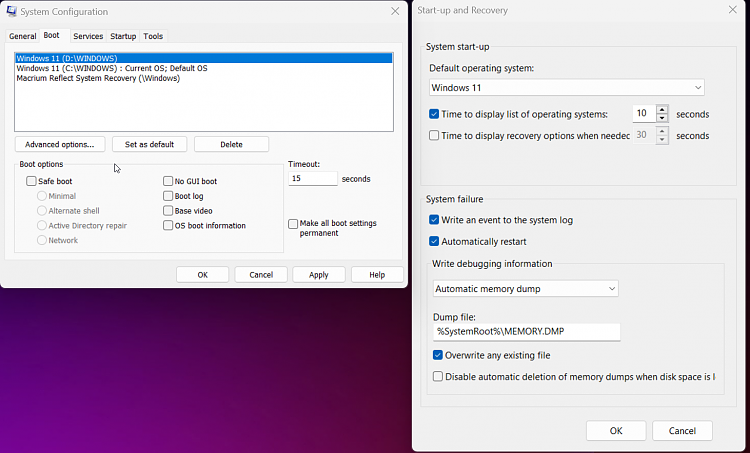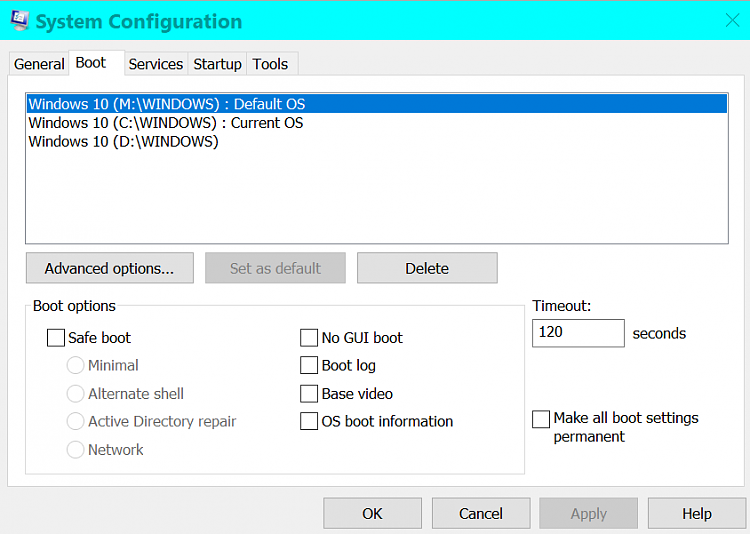New
#1
Time to display a list of operating systems
I tried several ways of making the time of my choosing time permanent, including the cmd bcdedit /timeout 120
but along the way it reverts back to the default 10 seconds.
I have several other internal drives that have partition images of my primary OS. I only connect them for restoring an updated image, or data backup, after which they are disconnected. Could that be a possible reason for my problem?

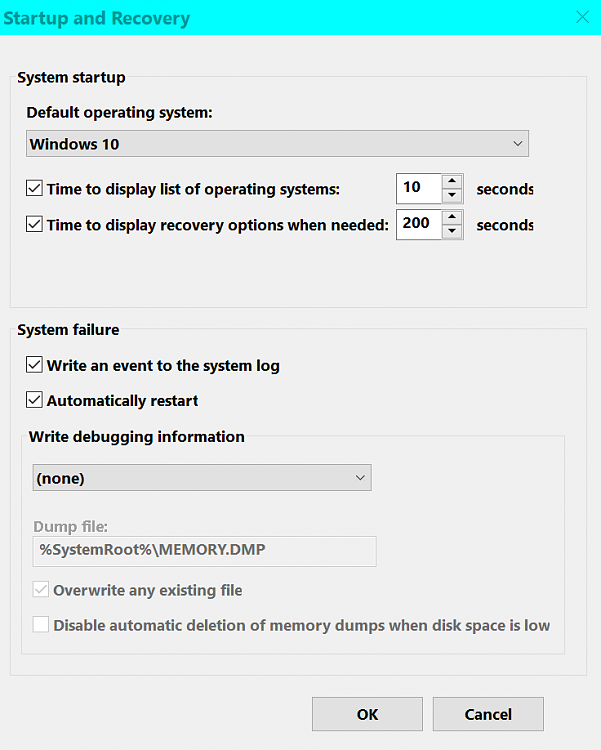

 Quote
Quote