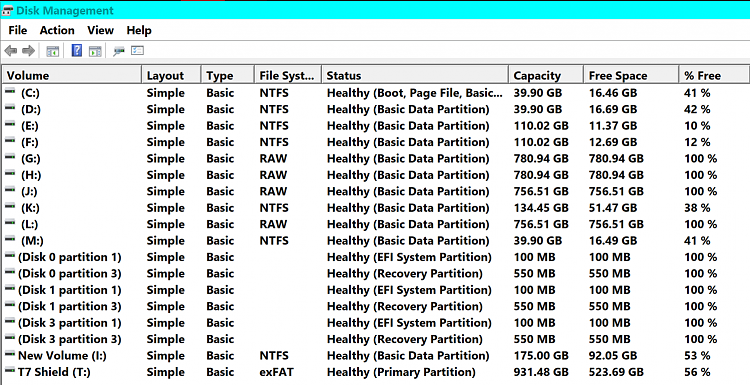New
#11
I don't have time atm because i have to do IRL stuff but read through these it tells you what to do.
msconfig:
https://learn.microsoft.com/en-us/tr...uration-errors
BCDEdit.
https://learn.microsoft.com/en-us/wi...iew=windows-11
the link for msconfig is also telling you what i mentioned earlier in that it is only meant of testing/debugging purpose. The following generalization on the page states this.
BCDedit uses config stores and is the proper way to set the configurations so if you are still having issues you will have to find what is causing the problem, probably by clearing the stores or setting the right one or some command or maybe even editing the registry for bad or duplicate keys,The System Configuration utility finds and isolates issues. However, it is not a startup management program.
you know there is something that is resetting it but you just have to find out why.


 Quote
Quote