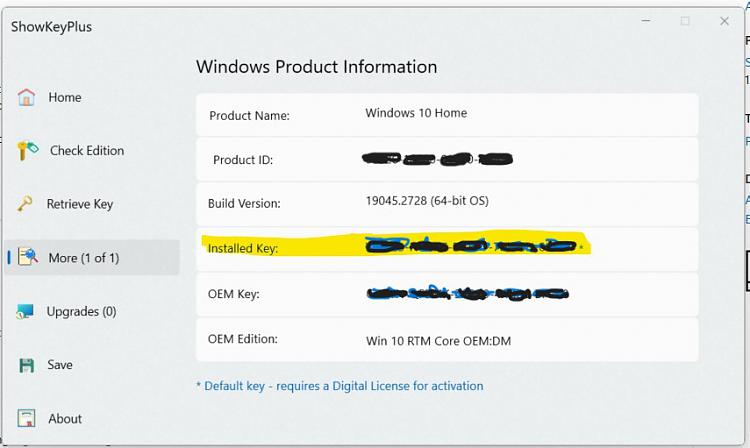New
#1
BSOD - How do I retrieve Windows Key from an old SSD drive?
My 11 year old computer will not boot due to "Bad System Config Info". I've tried System Restore, tried Resetting This PC, tried restarting in safe mode but no joy. I have just completed a new pc build with an Intel i7 13700 and a Z790 motherboard and would like to install Windows 11 on to it. How do I retrieve the Windows 10 product key? It is on a 2.5" sata SSD and I have a SSD external enclosure that I have used to gain access to my non-Windows files using a laptop.
And if I can retrieve the W10 key, can I use it to upgrade to W11? Do I install W11 on the new machine and use the W10 product key? or must I install W10 first, activate it and then upgrade to W11?


 Quote
Quote