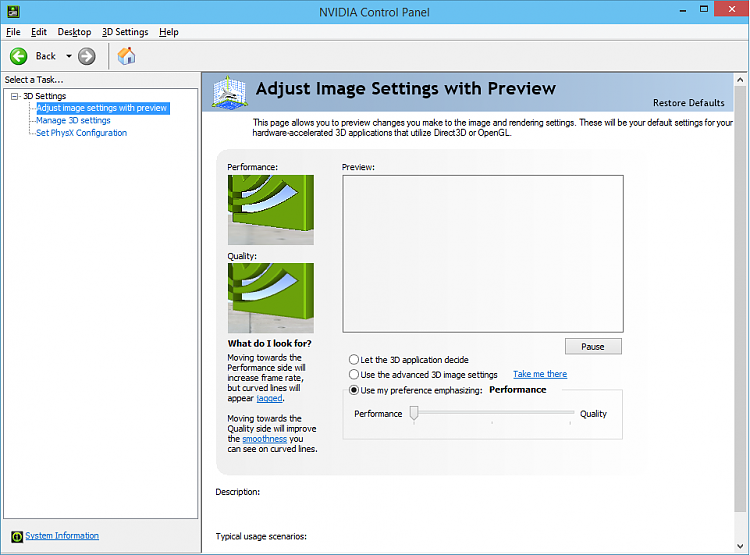New
#1
Dell Precision m3800 stuttering and lag
Hi All,
Just wondering if anyone else has seen these type of issues. I did an in-place upgrade on my brand new m3800 laptop and am getting graphics stuttering and lag. I also have noticed that if I open the nvidia control panel, the 3D preview window is completely grey and doesn't show anything. I don't see CPU spikes or anything else indicative of issues. Anyone have any ideas? I can try a clean install as well, just haven't had time yet.


 Quote
Quote