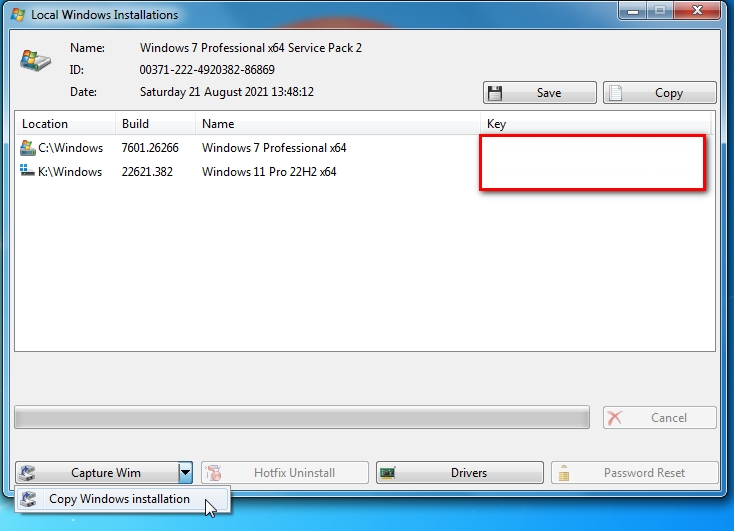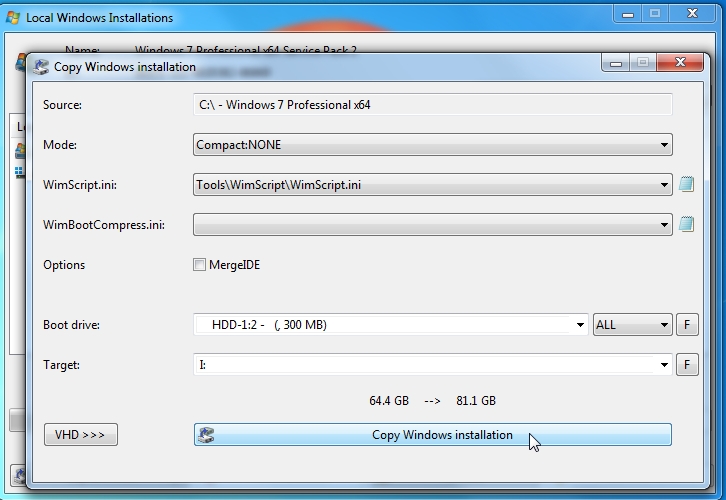New
#1
Migrate BIOS/MBR to EUFI/GPT. Which Way to Go?
Need some guidance on my new build. Current Window 10 ver 22H2. I've purchased a new EUFI mobo and Samsung NVMe SSD for the OS. I need to migrate my older SATA SSD (MBR) from my current BIOS system to the new EUFI mobo which will use the NVMe SSD in GPT. I need to do this while maintaining my all my programs; I don't want to start over with a clean install. This question came up over 3-year ago when NavyLCDR provided instructions. That discussion starts in post #20 here:
Looking for PCIe to SATA 3 Add-in-card.
In brief, NavyLCDR's suggestion is to do a clean Win 10 install on the new system and then recover the C: partition only, from an image of the old MBR drive to the new GPT drive. In this way, Windows would properly create the new EFI and MSR partitions which don't exist in the same form on the original MBR SSD or its image. While NavyLCDR's advise makes good sense, a few things occur to me:
If I follow NavyLCDR s suggestion, maybe I should also restore the Recovery partition from the original system to the new system drive. If not, the new system will be using a fresh recovery partition. Question 1: Will I lose recovery functionality I this event? Anything else I should know about restoring, or not restoring the recovery partition from the image of the original drive?
There are a few different methods of doing this migration going around. One is found here: Restoring an MBR System image to UEFI-GPT - Knowledgebase 8.0 - Macrium Reflect Knowledgebase which uses Diskpart to manually create the new EFI and MSR partitions and then recover the remaining partitions from the image of the original drive. In my case the remaining partitions would be the C: and the recovery partitions. Another method is to use a Microsoft tool called MBR2GPT included in windows. Those instruction are found here: How to convert MBR to GPT drive to switch BIOS to UEFI on Windows 10 | Windows Central. To use the MBR2GPT tool, I would first restore my image of the original drive to the new NVMe drive and then use the tool to convert the NVMe drive over to GPT.
So, what I have are three possible ways of proceeding. The method NavyLCDR suggested 3-years ago, the method that uses Diskpart, and the method that uses MBR2GPT. Question 2: Will all methods work just fine? Are any of these more reliable than the others? Are there any better methods to use? Comments?
Last edited by tweakit; 26 Mar 2023 at 11:48. Reason: fix broken link


 Quote
Quote