New
#1
Unregister Update
OK, Windows has been bugging me for days about upgrading. I keep rolling the time for another couple days. Not quite sure that I want to upgrade right now. I want to wait for a few months to see what problems others have and see what the fixes are.
I followed the tutorial: Get Windows 10 app - Cancel Reservation for Free Upgrade to Windows 10 - Windows 10 Forums And unregistered. Well, I took a look in Action Center and see this.
What now? Do I dare reboot? As I said, I do not want to upgrade at this time. Is there a way around this?
TIA


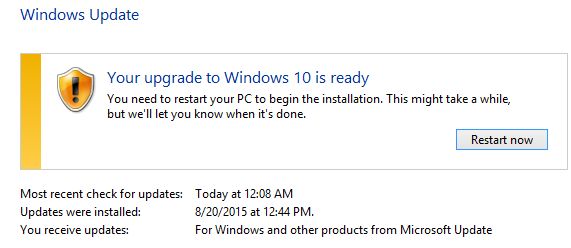

 Quote
Quote
 I did options 3 and 4. I ran the reg file. And uninstalled KB3035583. Then I went through Action Center and clicked Windows Update. It says 10 is ready to install and to reboot.
I did options 3 and 4. I ran the reg file. And uninstalled KB3035583. Then I went through Action Center and clicked Windows Update. It says 10 is ready to install and to reboot.