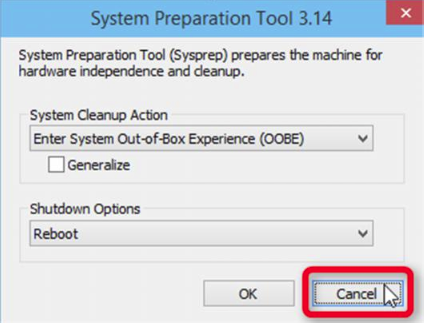New
#1
New install of Win 10 Pro on PC to sell. Don't want an account
Hi,
Have Win 10 22H2 Build 19045.2251 Feature 120.2212.4180.0 on Dell T3600 Precision Desktop.
Have installed from Media Tool.exe but had to create new user with name , email address etc.
I am selling this so don't need my details on it.
I have read a few tutorials etc., but still not sure how I can get it so there is no user and ready for a new buyer.
I then want to install some free programs like Open Office, PDF Reader etc for the buyer. Can I do this if there is no user or do I do this now before my user profile is deleted.
Appreciate the guidance
Thanks


 Quote
Quote