New
#21
Transfer Win 10 license to new PC. What happens with the old PC?
-
-
New #22
Microsoft is not dumb, believe it or not. The global economy has changed. The way Microsoft makes their money from Windows 10/11 is no longer by selling retail licences and carefully tracking product key usage in an attempt to persuade customers to buy Windows 10/11 by refusing activations which creates unhappy customers.
They make their money through market share and advertising. The more copies of Windows 10/11 they have activated, the higher their market share compared to Linux or Apple, the better the company's reputation is and the more they can charge advertisers to use Windows specific services.
In other words, Microsoft is going to make more money by making it easier for you to activate Windows on 5 computers and being a happy customer rather than the old method of locking you out if you didn't toe the line and forcing you to use a unique product key for each one.
-
New #23
Totally agree.
In fact, by far the largest portion of consumer licences are sold on pre-existing installed devices anyway. The portion of people who buy retail licences must be very low nowadays.
Laptop sales account for roughly 66% of pc sales now, and (certainly in UK), vast majority of desktops are office based, and vast majority of laptops are consumer based although most companies are moving to laptops as well).
It is actually quite hard to buy a consumer laptop without a pre-installed licence, and even if a company offers a device without a licence, any cost saving is pretty minimal as oem preinstalled licences are only a small fraction of a retail licence cost as the majors buy thousands of licences in bulk.
The portion of people who actually buy retail licences must be very low nowadays (I would hazard a guess of <10%?).
-
New #24
Hello @Hoggorm,
I am a bit late to the party, but I thought that I would post this as it might help, although as previously stated, MS have relaxed the rules below on this now.
MS offers Win 10 Licenses in many channels governed by different rules, but for most users, you can only acquire a License through theOEM[ Original Equipment Manufacturer ] orRetailchannel.
An OEM License refers to the License that a manufacturer installs on new devices. If this is your case, theProduct KeyisNOTtransferable, and you canNOTuse it toActivateanother installation [ unless you are re-activating a new installation on the SAME computer ].
A Retail License refers to the License that you acquire when purchasing a copy of Win 10 from your local store or an online retailer [ such as from MS or Amazon for example ]. If you have a Win 10 Retail License, youCANtransfer theProduct Keyto ANOTHER computer, as long as youDEACTIVATEtheProduct Keyon the OTHER computer.
A Volume License is designed for large Businesses, Education, and Government. Usually, a Volume License allows organizations to use one masterProduct KeytoActivateANY installation of Win 10. Although you can use this License multiple times on different computers, you canNOTtransfer it with the device when the system ownership changes, and you areNOTallowed to use the License toActivatedevices that areNOTpart of the Organization.
I hope this helps.
-
New #25
Here is what has changed:
My laptop came with Windows 10 Home installed from the factory and the product key stored in firmware. I have since upgraded the laptop to Windows 10 Pro. Just a few hours ago I created a brand new VM on a different physical host computer which was built by me so it has no product key in firmware. I entered the OEM product key from my laptop into the Windows setup screen when it asked for a product key. As you can see, it is activated with the OEM product key from my laptop.
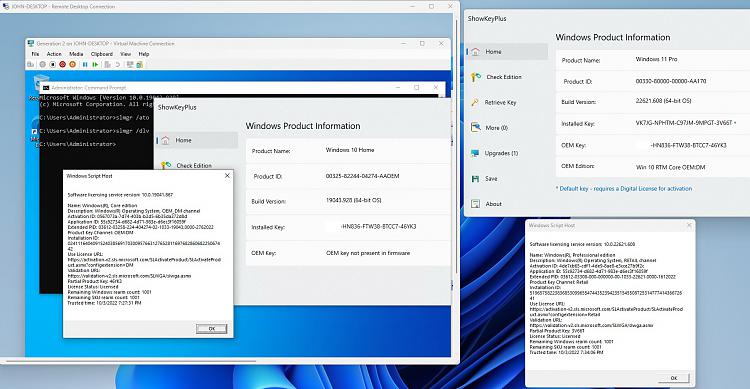
In order to "deactivate" the product key on the first computer, simply change the installed product key to the generic product key for that edition of Windows 10/11. The first computer will remain activated with its digital license but the original retail product key will now be freed up to activate the second computer with.
Also, Microsoft now allows you to switch an OEM license to a Retail license simply by changing the product key to the generic retail product for that edition of Windows 10, as I have done below on the test VM that I created.
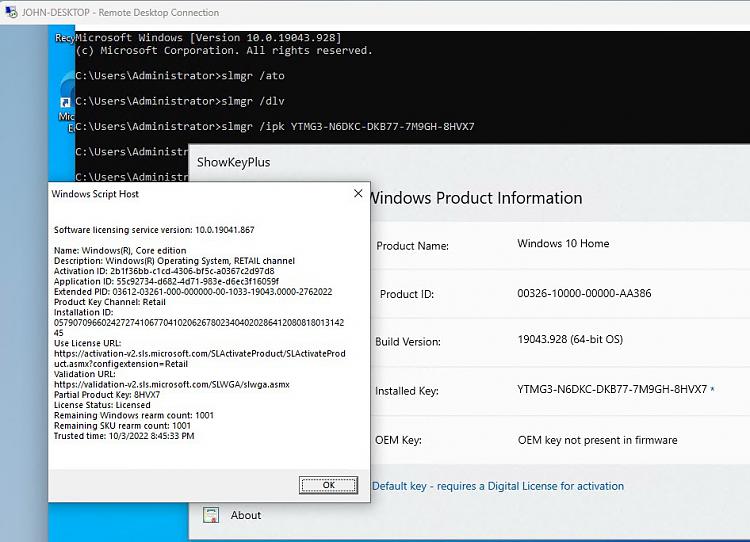
This means that you can have a computer, like my laptop, that came with an OEM Windows 10/11 installed by the factory, with the product key stored in firmware, change the product key to the generic retail product key, and then transfer (really copy) that digital license to a new computer via a Microsoft Account - and the original computer still remains activated when you do so.
That's the reality of what Microsoft allows you to do and they are taking no action to attempt to enforce their End User License Agreement (EULA).
-
-
New #27
Although I find it somewhat hard to believe, it will be a smoother transfer than I expected.
I have three retail licences (two Pro and one Home). All are currently in use on three different computers.
My priority is to use a valid license on my new computer so that there will be no issues with it.
I would anyway use one of the three licenses I own so I started this thread to figure out what problems could arise on the computer that would have its license removed.
Now I understand this will not pose any problems.
I will use the Pro licence on one of my laptops for this. If I understand this correctly, what I’ll do is to change the product key on that laptop to the generic key for the Windows 10 Pro (without N). My retail licence is now available and can be transferred to the new computer.
The new computer will have my retail license key and work as normal
and
The laptop will have the generic key and continue to work as normal.
I find it strange, but if it works I can not be any more pleased.
Related Discussions


 Quote
Quote
