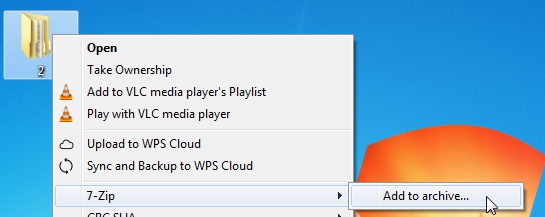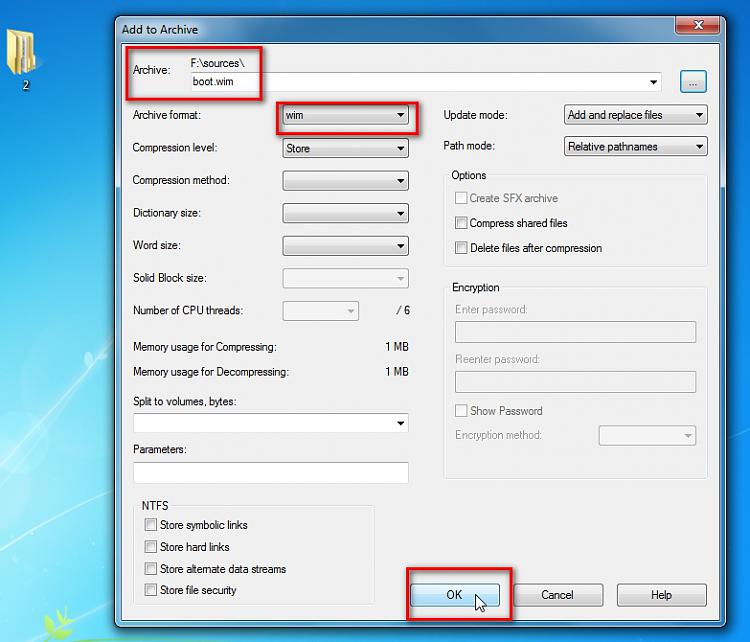New
#11
Change name of install.wim
-
-
New #12
yeah - I wrote a tutorial on this using this method - far easier than splitting wim.
Create bootable USB installer if install.wim is greater than 4GB
-
New #13
setup.exe /installfrom:\sources\win10pro.wimI would like to change install.wim to win10pro.wim using dsim. Would this screw up installation of windows 10 ?
I havent bothered to test this but I expect you could set it up via winpeshl.ini
pop winpeshl.ini and run.cmd into boot.wim image2 \windows\system32\
The shel is cmd.exe . You can change the second line for a different shel
winpeshl.ini
run.cmdCode:[LaunchApps] %windir%\system32\run.cmd cmd.exe
Code:@echo off :selectnow ECHO. & ECHO Run setup.exe /installfrom:\sources\win10pro.wim ? & ECHO. SET YESNO= SET /P YESNO="Y=YES / N=NO => " echo. IF /I NOT '%YESNO%'=='Y' IF /I NOT '%YESNO%'=='N' goto :selectnow IF /I '%YESNO%'=='Y' ( X:\setup.exe /installfrom:\sources\win10pro.wim )
Last edited by SIW2; 04 Aug 2022 at 12:18.
-
New #14
I don't agree that creating two partitions on the USB drive, one FAT32 and one NTFS, then move part of the mounted iso to the FAT32 and part to the NTFS partition is easier than split install.wim with a one line cmd (Dism /Split-Image /ImageFile:install.wim /SWMFile:install.swm /FileSize:3600)
And multi partitions USB drive isn't compatible with older Windows, like Win 7.
-
New #15
That is really because you understand dism.
Also, my way, the iso is intact, and can be mounted, drivers added etc.
Of course, what is really needed is for computer manufacturers to allow pcs to boot from NTFS partitions rather than perpetuating myth that you need fat32 to boot in UEFI which is just not true.
-
New #16
The reason Fat32 is used for EFI partition is because it is compatible with Windows, Linux, Mac etc and NTFS isn't.
-
New #17
The with FAT32 is not the EFI partition, it's that many computers refuse to boot from a flash drive if it is formatted with NTFS. There is no technical reason that a computer should not be able to boot from an NTFS formatted flash drive, in fact, many can. It's simply that some choose not to support it.
-
New #18
I've been in love with that procedure of yours ever since I discovered it. It works on both x64 and x86 systems, BIOS or UEFI, and with files larger than 4GB without the need to split anything up. I even used that procedure as the basis for my multi-boot disk that boots and presents me a menu of items to boot from. For example, I could have Windows 10, Windows 11, My Macrium Reflect recovery disk, and a whole lot more on a single flash and then choose from a menu what to boot, created without any third party apps.
-
-
New #19
I have just tested what I suggested a couple of posts back .
It works but of course you have to find the specially named wim first which can be done like this:
run.cmd
Code:@echo off set wimfile=NOT FOUND ECHO. & ECHO. echo looking for win10pro.wim for %%d in (c d e f g h i j k l m n o p q r s t u v w x y z) do ( if exist %%d:\sources\win10pro.wim ( set wimfile=%%d:\sources\win10pro.wim ) ) :selectnow ECHO. & ECHO Run setup.exe /installfrom:%wimfile% ? & ECHO. SET YESNO= SET /P YESNO="Y=YES / N=NO => " echo. IF /I NOT '%YESNO%'=='Y' IF /I NOT '%YESNO%'=='N' goto :selectnow IF /I '%YESNO%'=='Y' ( X:\setup.exe /installfrom:%wimfile% )
-
Related Discussions


 Quote
Quote