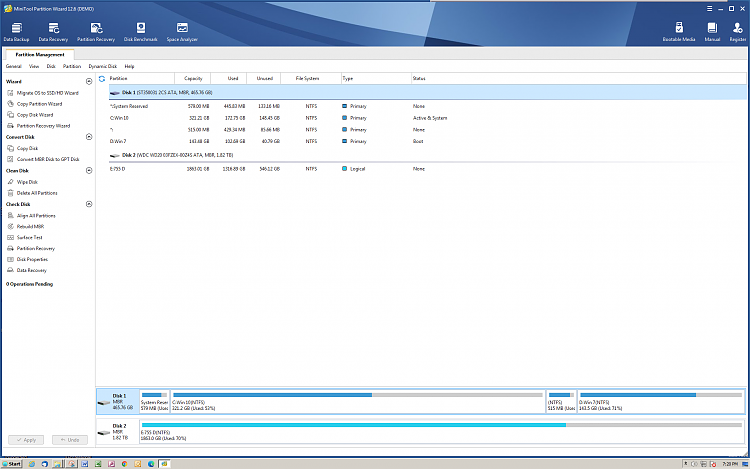New
#1
Win 10 Win 7 Dual Boot Not Booting to Win 10
Dell 7010 Win 10 and 7 Dual Boot PC.
I have a Dell 7010 set up as a dual boot machine. C drive is Windows 10 and D drive is Windows 7.
Windows 10 is the default OS, so if I do not select Win 7 when the selection screen opens, it used to start the Win 10 automatically. The Win 7 OS still functions.
For a week or so it just sits at the selection screen and never starts WIn 10, even If I click on the Win 10 button.
I looked at the particions using Disk Management and noted that C drive (Win 10) shows Healthy (System, Active, Primary Partition) and D drive (Win 7) shows (Healthy, Boot, Page File, Crash Dump, Primary Partition).
It strikes me that the C drive should show Boot and not the D drive? Am I correct? If this is the case is there a simple way to correct this?
Thanks in advance.


 Quote
Quote