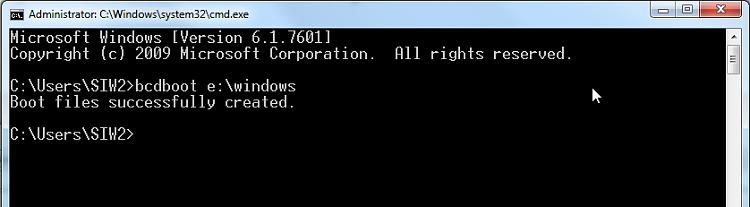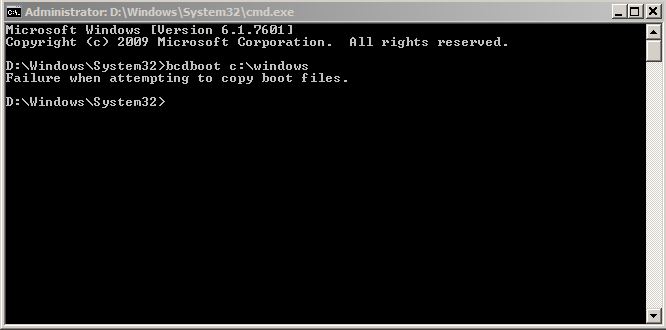New
#11
Win 10 Win 7 Dual Boot Not Booting to Win 10
-
-
-
New #13
The purpose was try to run win10 bcdboot which is in c:\windows\system32
You could try running win7 bcboot and see if that can do the job.
open an admin command and type only bcdboot c:\windows without changing directory first.
That runs bcdboot which is already in the path of your currently booted win 7 ( d:\windows\system32\bcdboot.exe ) and asks it to add your win10 installation ( c:\windows) to the boot menu.
@Paul Black
for the op %systemroot% is D:\windows . Win 7 osletter is D
You can tell the osletter is D by looking at the picture the op posted of the command prompt., and by looking at the partition manager screenshot he posted earlier .
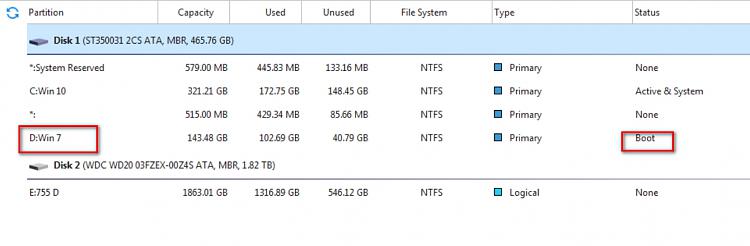

Last edited by SIW2; 29 Jul 2022 at 09:00.
-
New #14
I found a file named bcdinfo.txt and tried to paste the contents here but all of the paragraph marks were removed when I pasted it so it ended up as one long piece of txt all in one string so was difficult to read.
-
-
New #16
-
New #17
-
-
-
New #19
On a slight tangent, I have some of those seagate mechanical disks, so I know they are not quick to put it mildly.
A sata ssd would be a very worthwhile upgrade for your optiplex 7010. Makes a massive difference.
It is also possible to boot nvme disk from pcie slot on those machines after a little tweaking of the bios.
-
New #20
Related Discussions



 Quote
Quote