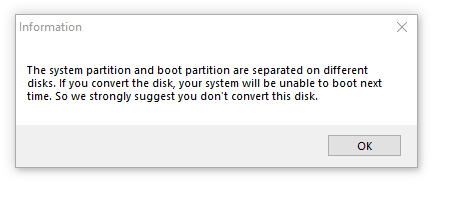New
#1
Installing a new SSD and going from NTFS to EUFI
Hi,
I know this has been asked before, so any link to an answer would be appreciated.
I currently have a Crucial MX500 500 GB formatted to NTFS but want to install a Samsung 980 1 TB PCIe 3.0 (M.2) but using EUFI so I can update to Win 11 if I ever want to.
Hopefully this is possible as I would hate to have to reload Win 10 and all the associated software I have got on the current SSD.
All my data is on one of the HDD drives, with the other HDD being used as a backup.
WIn Version 10.0.19043 Build 19043


 Quote
Quote